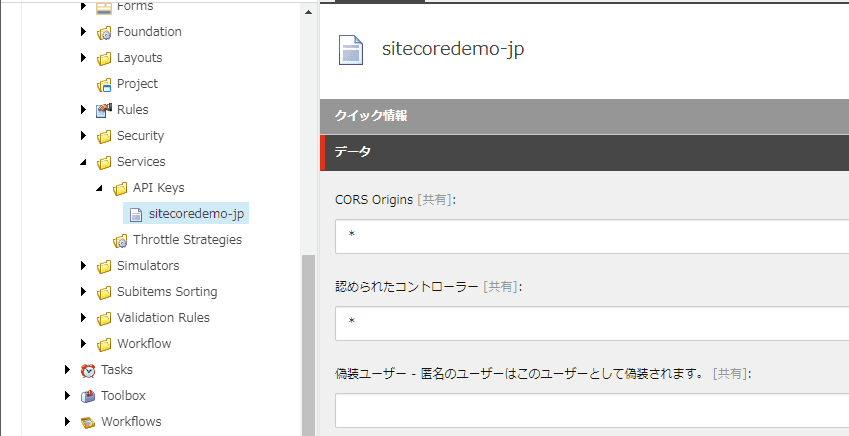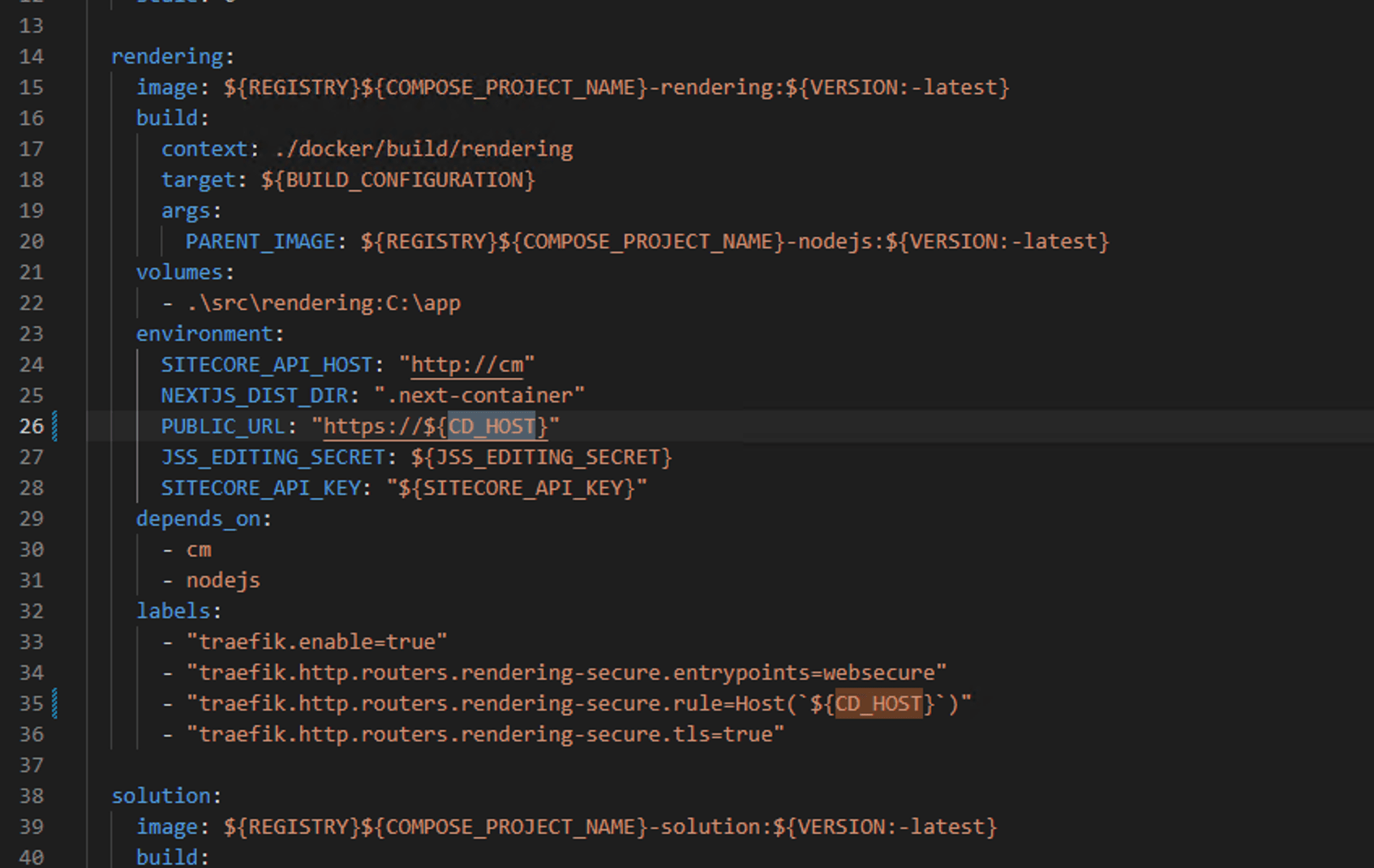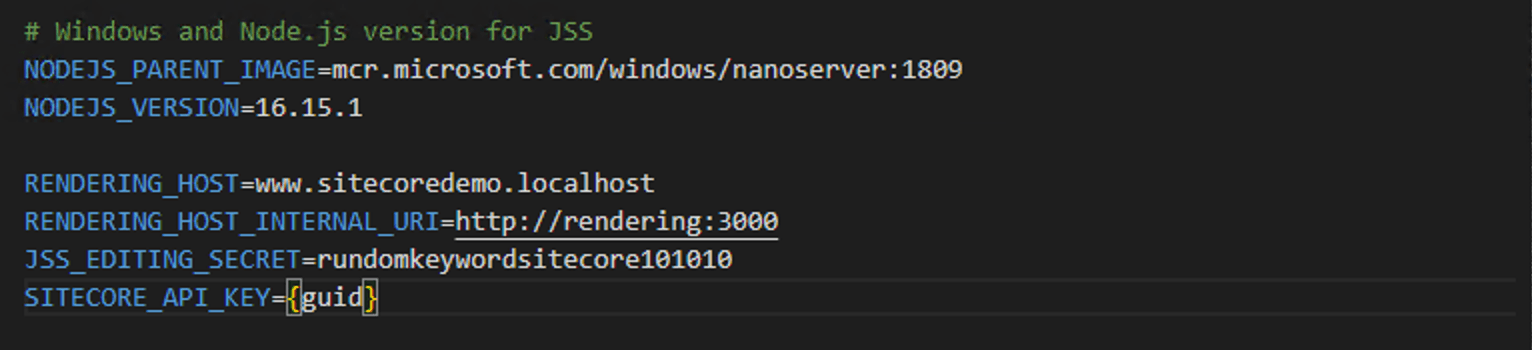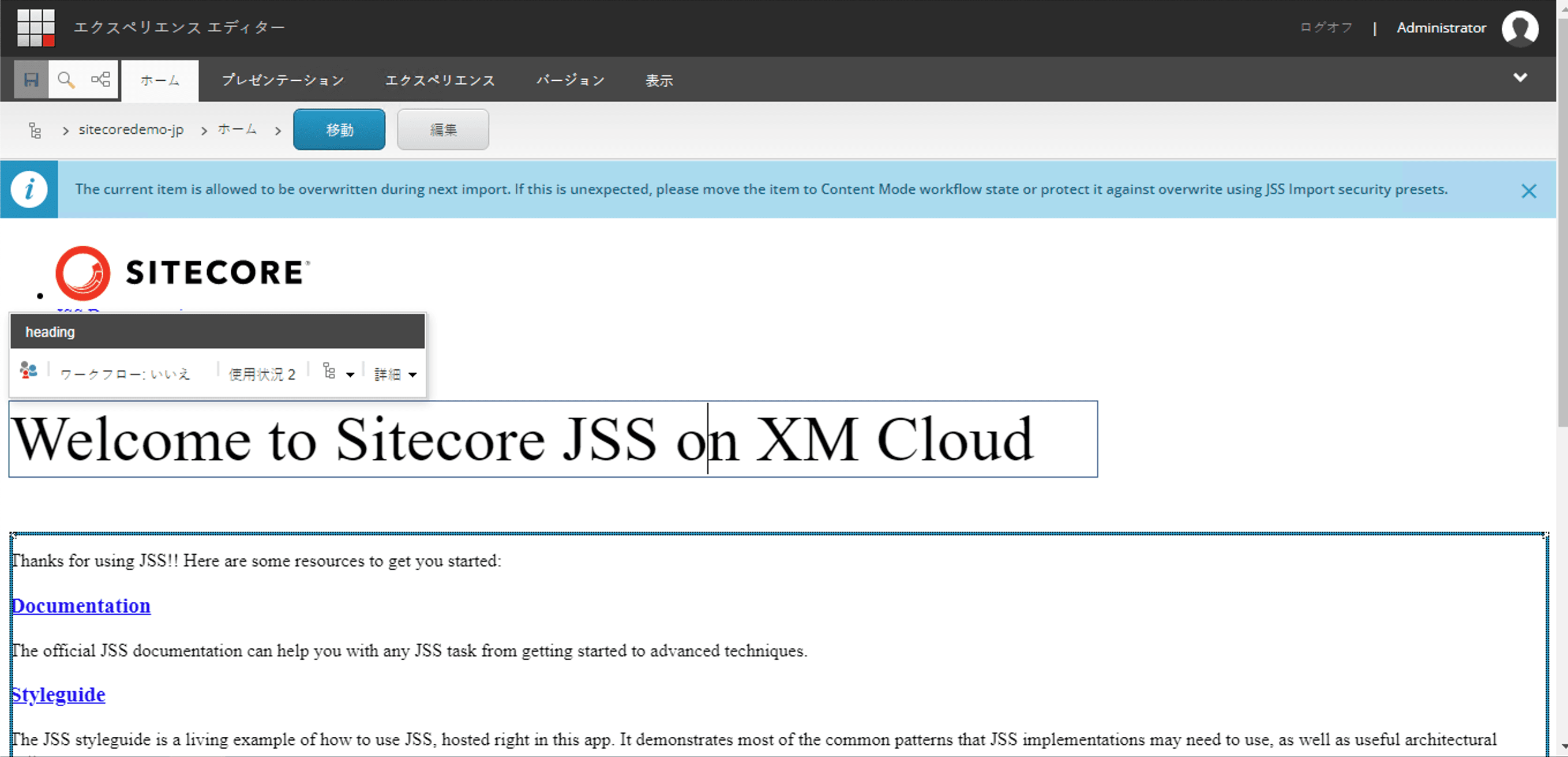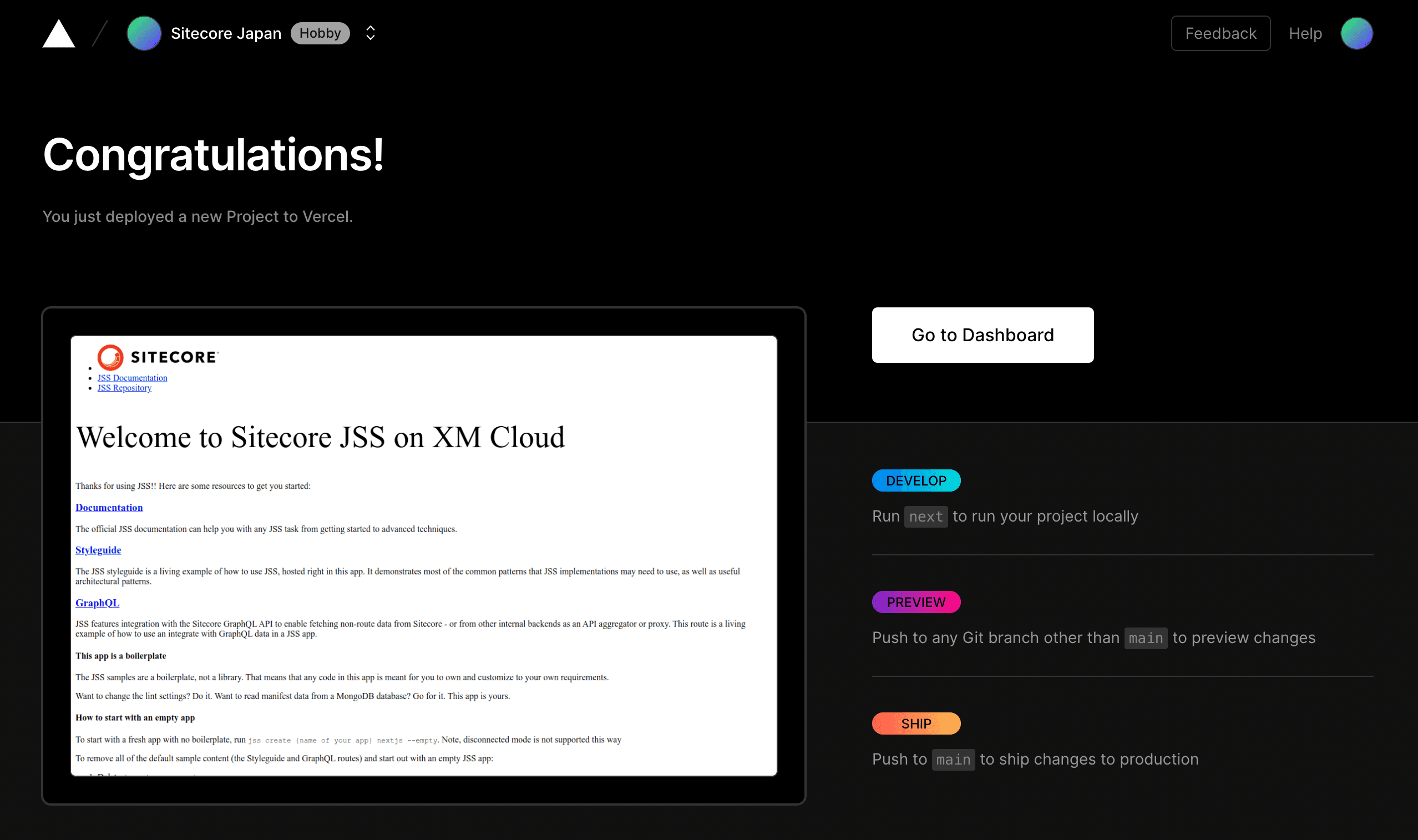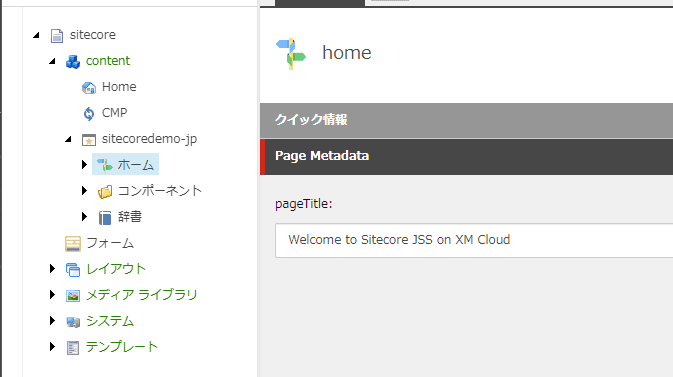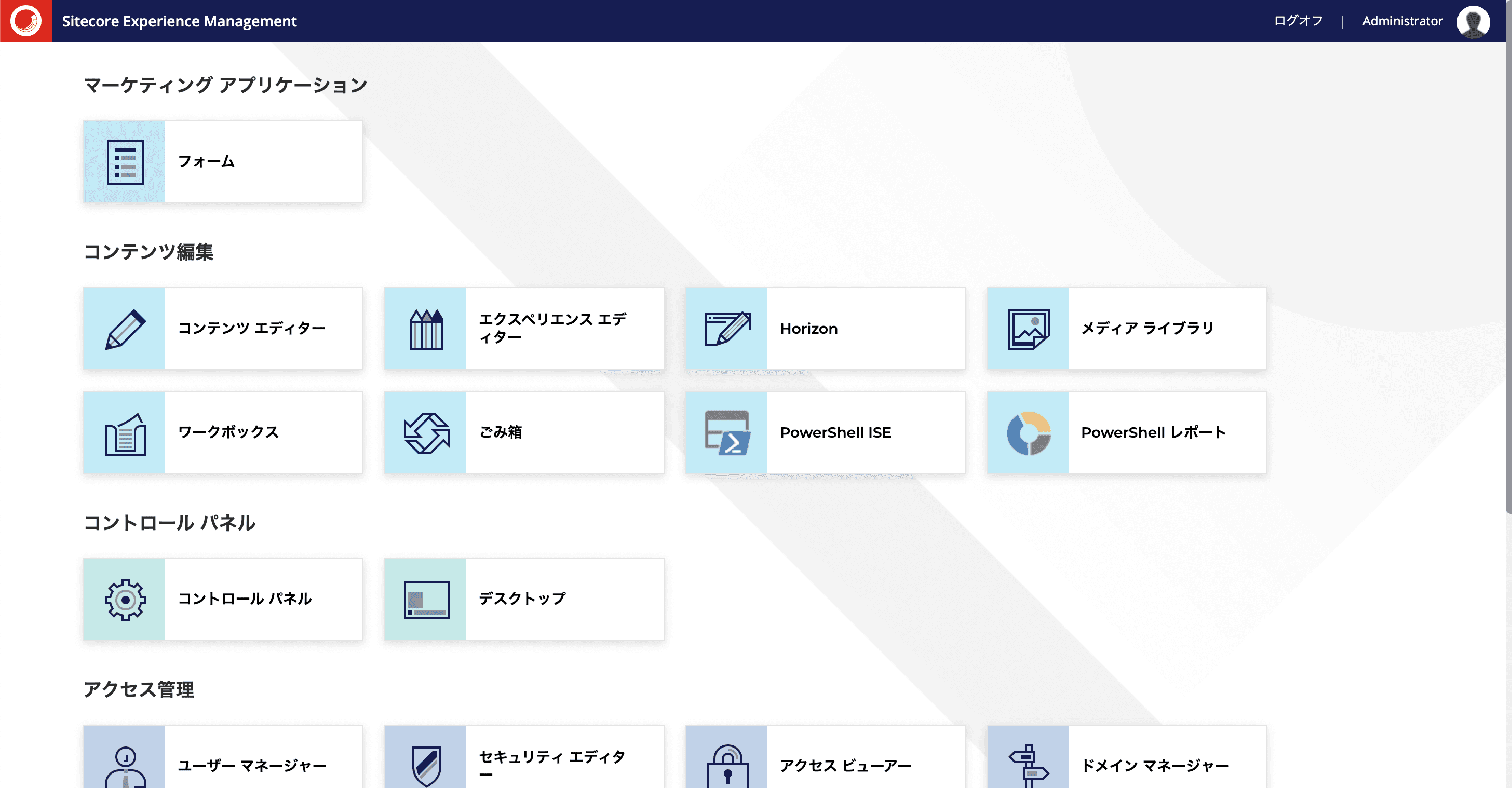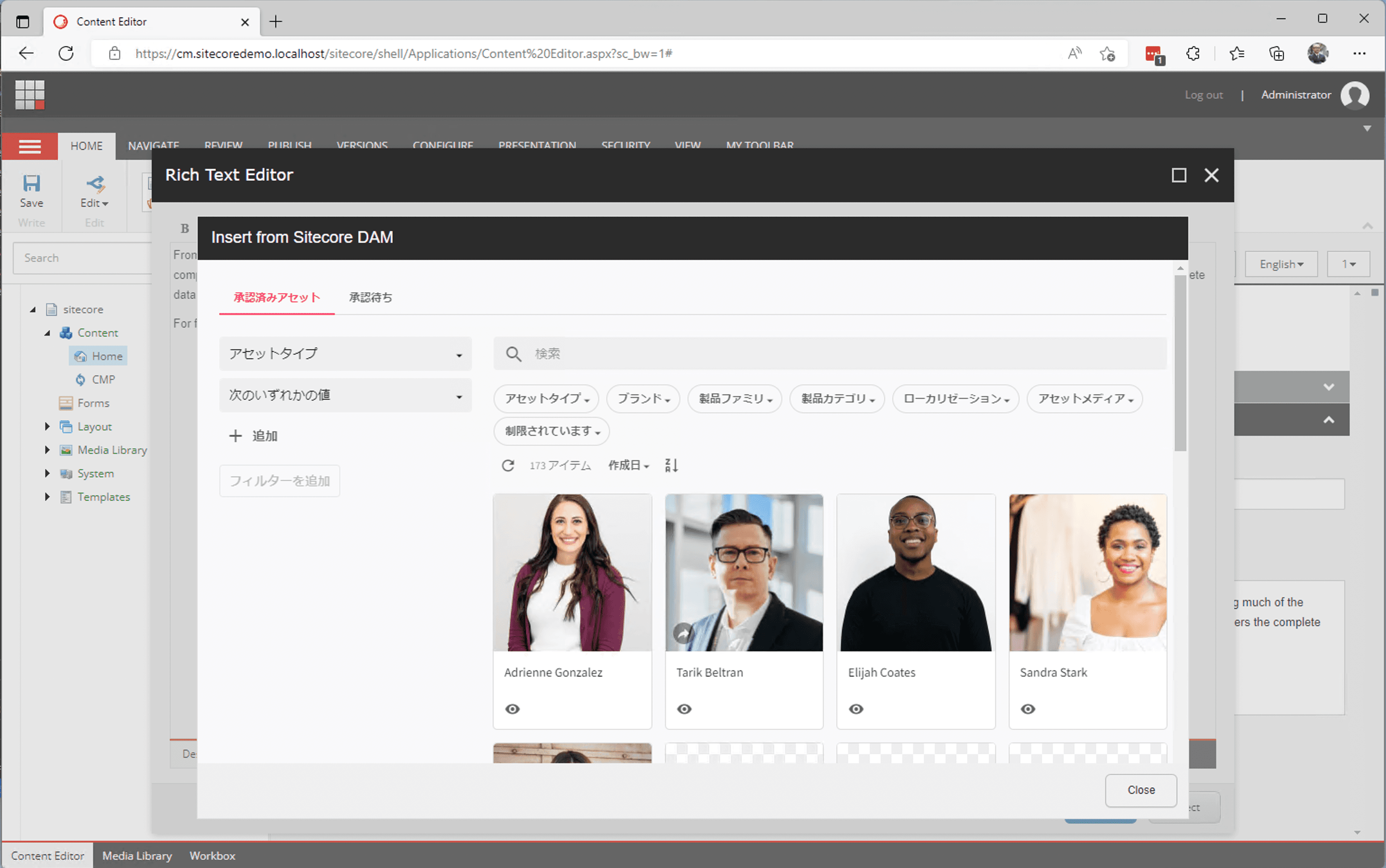Launch the Sitecore Headless development and testing environment
We have created the project multiple times so far, but it is tedious to perform the same thing each time. Therefore, we will introduce a procedure to start the environment without the previous steps.