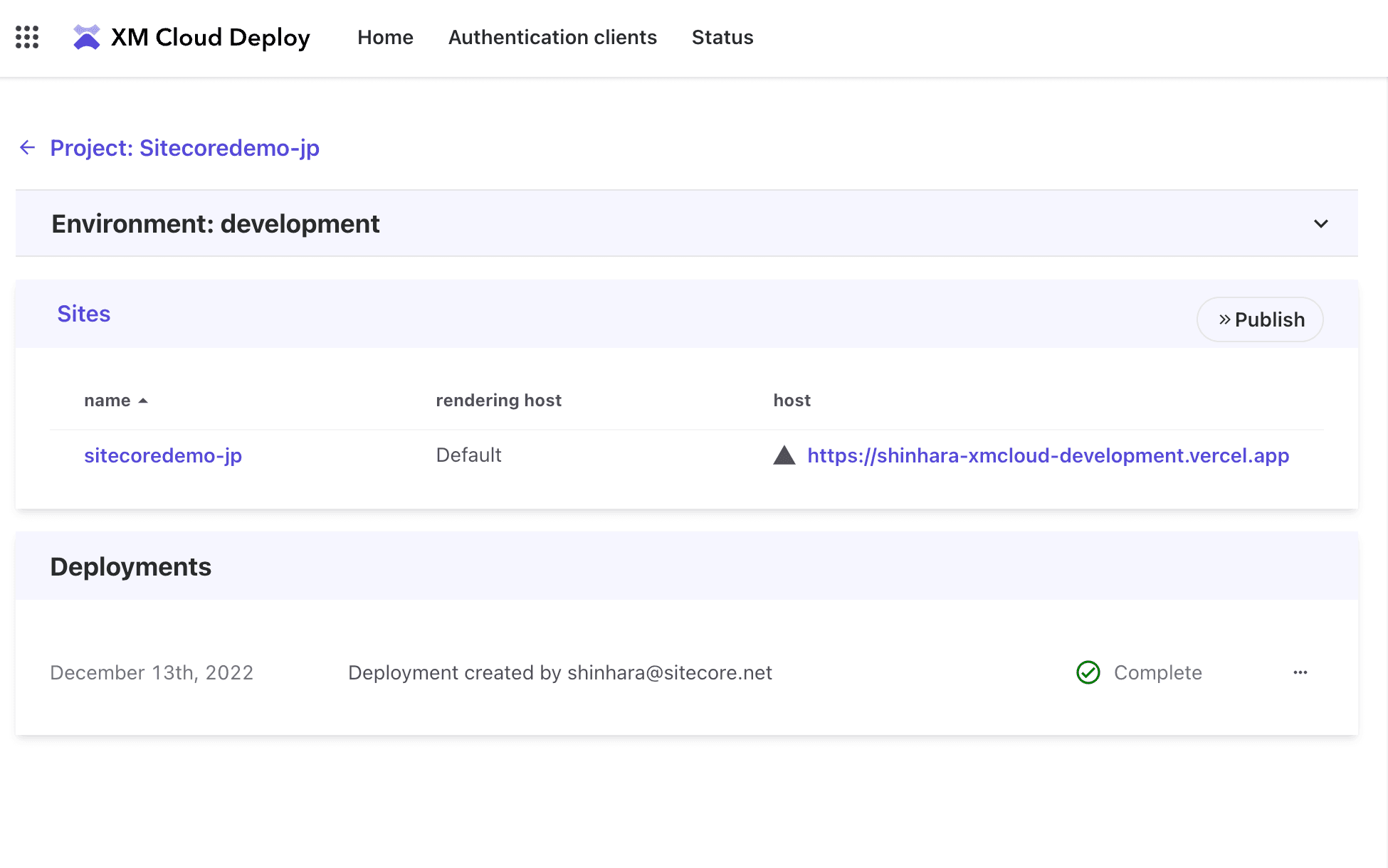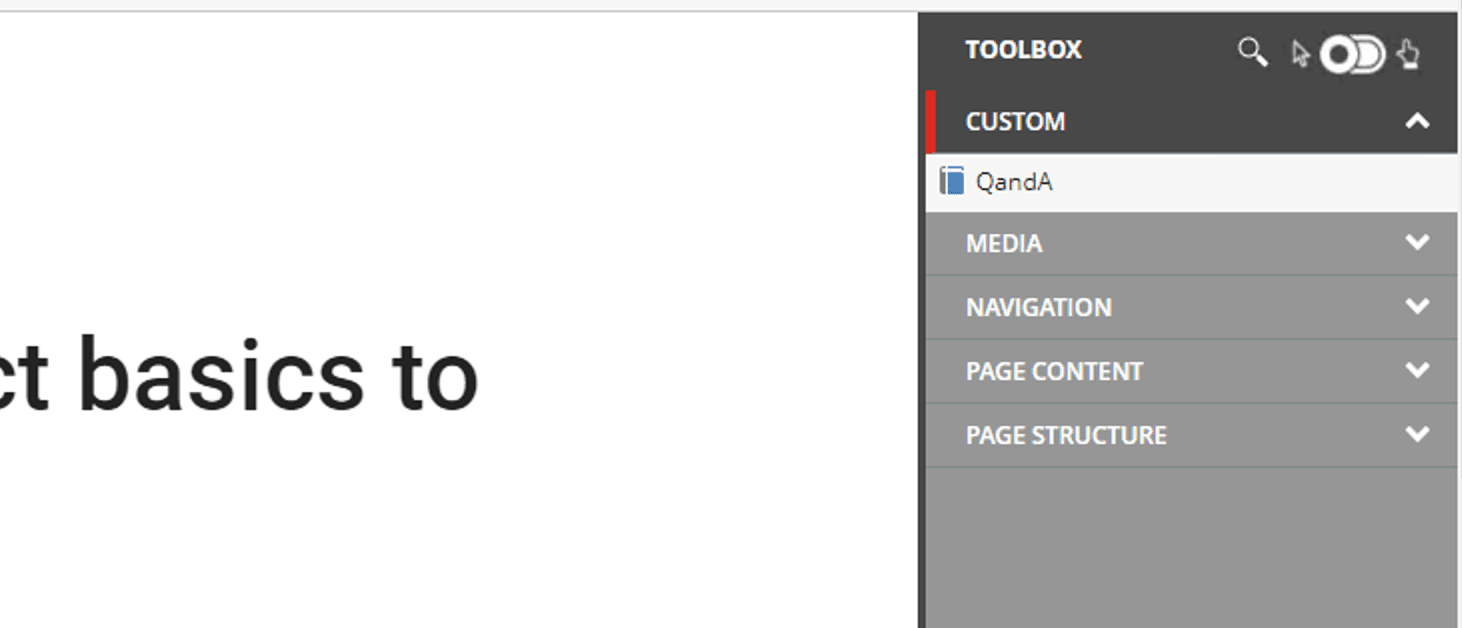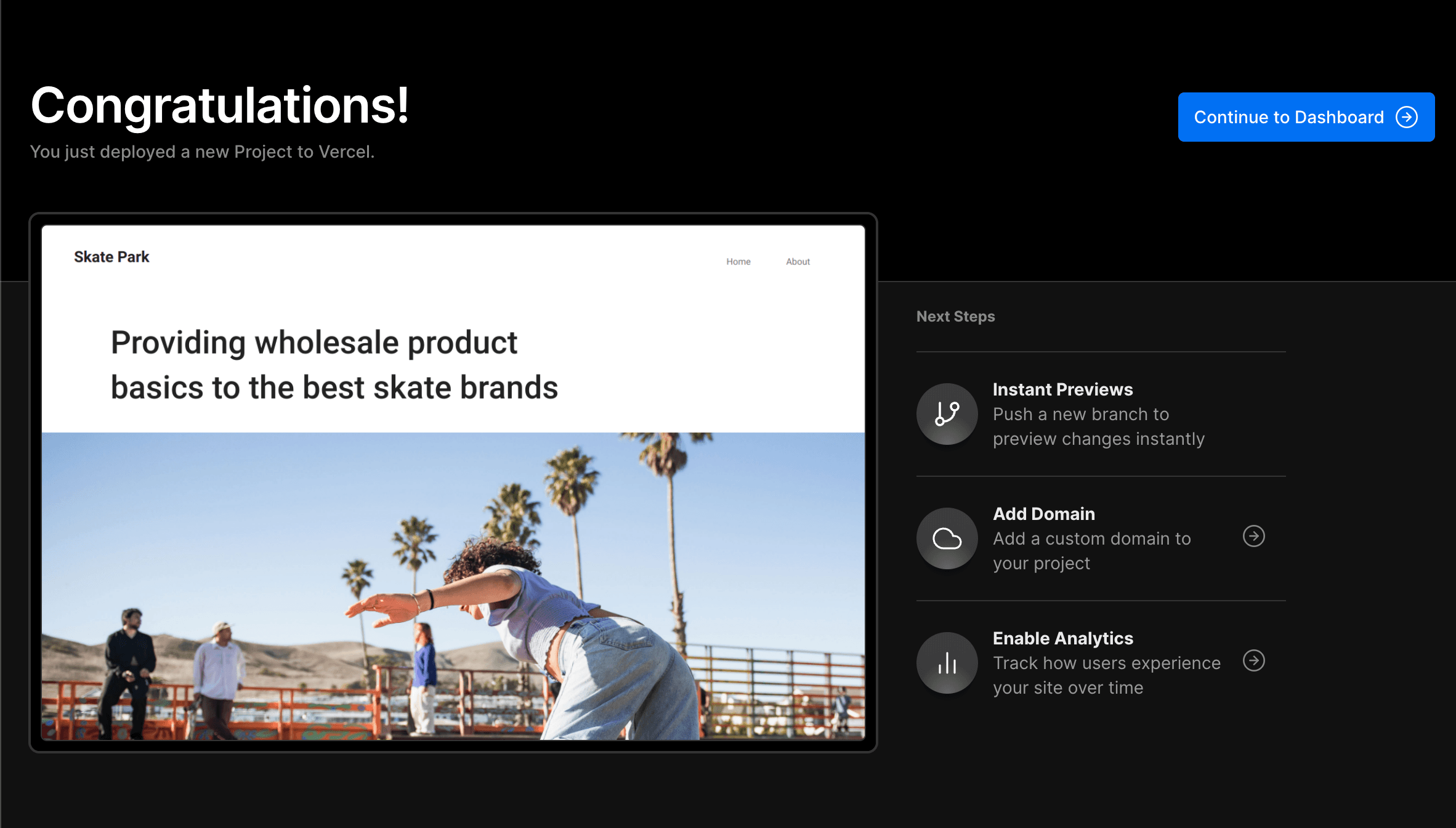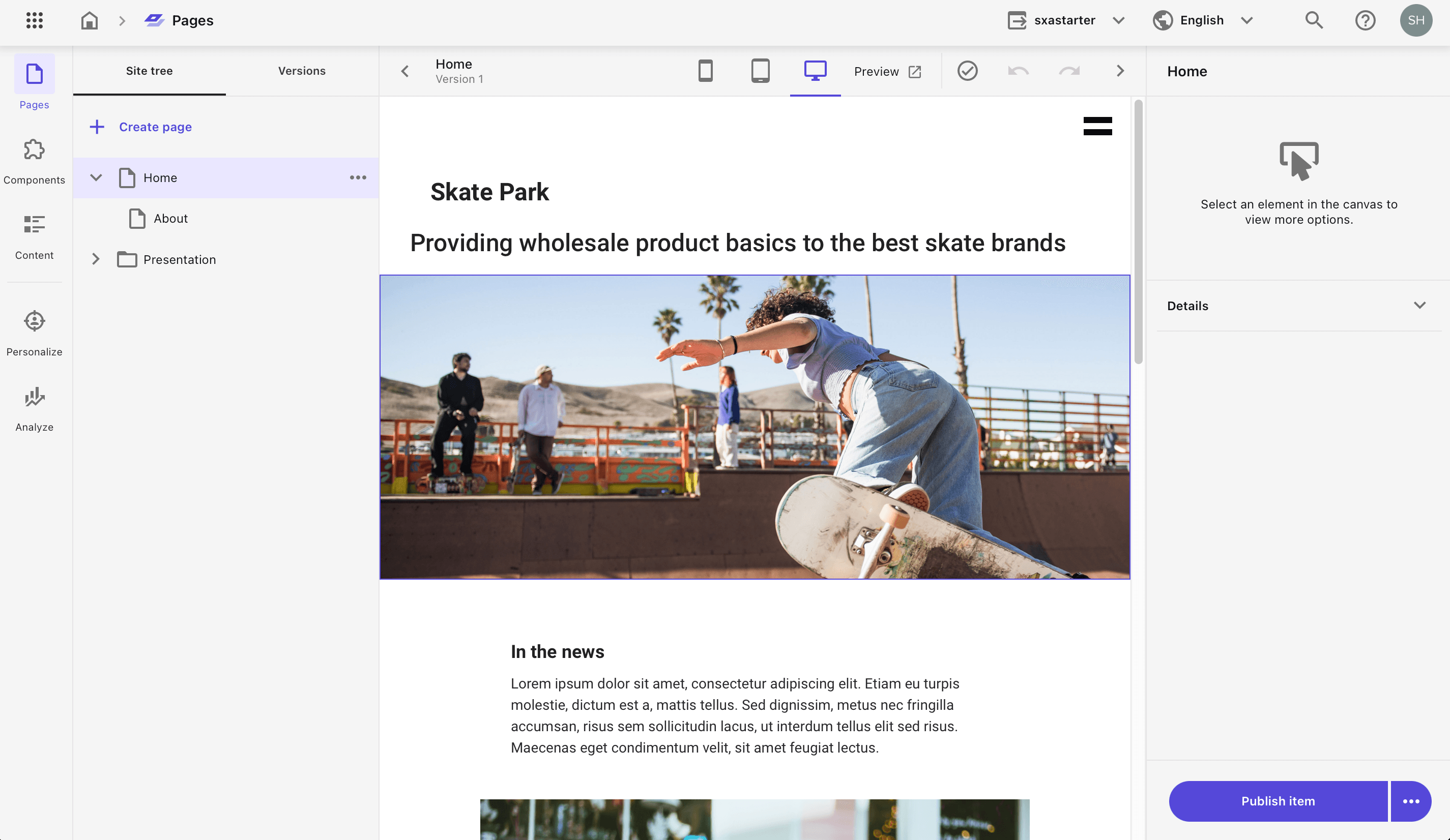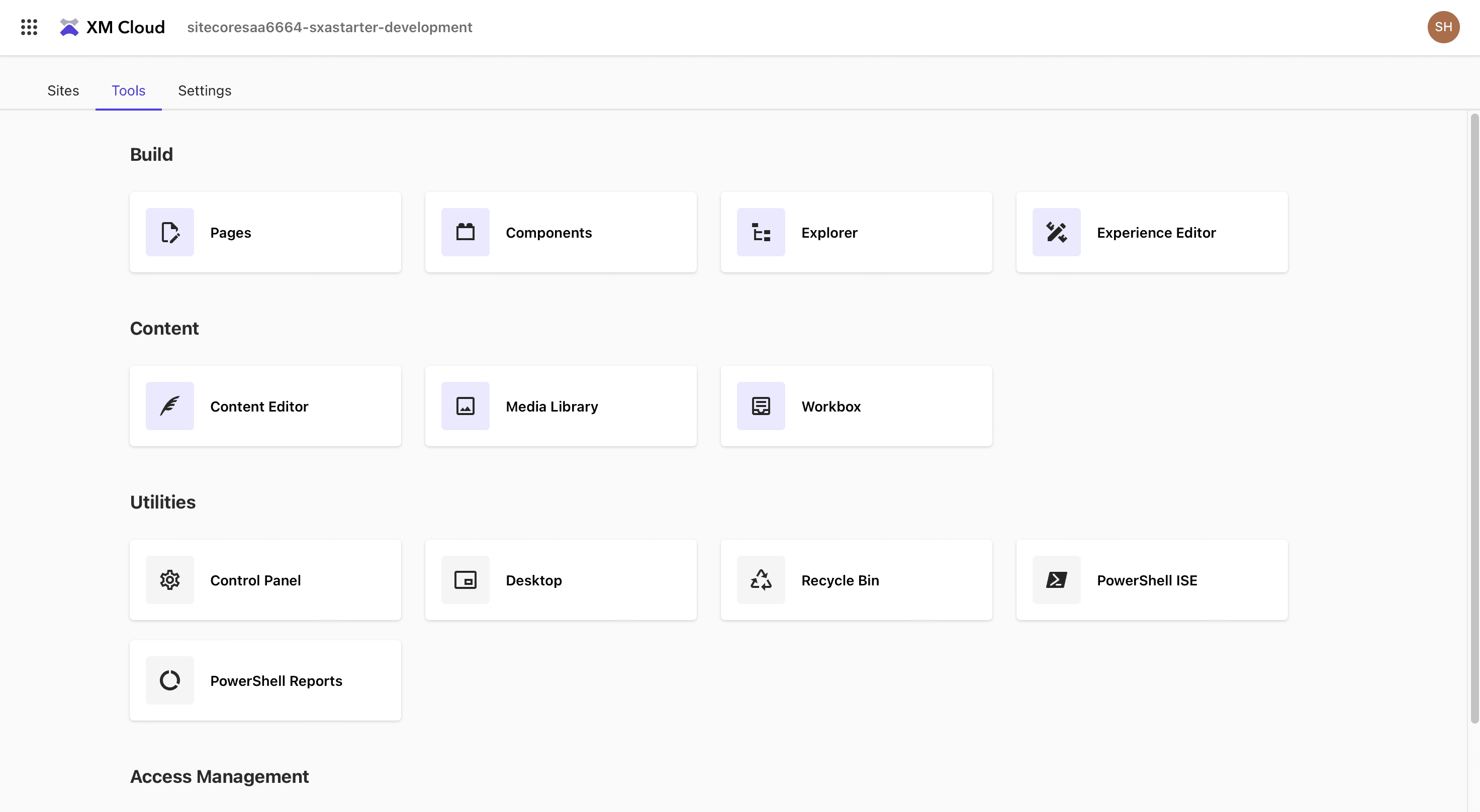Sitecore XM Cloud - Vercel Integration
You can choose Vercel as the delivery environment for a CMS created with Sitecore XM Cloud. To simplify this process, Sitecore XM Cloud offers integration features. This guide will cover the steps to deploy a website to Vercel using these features.