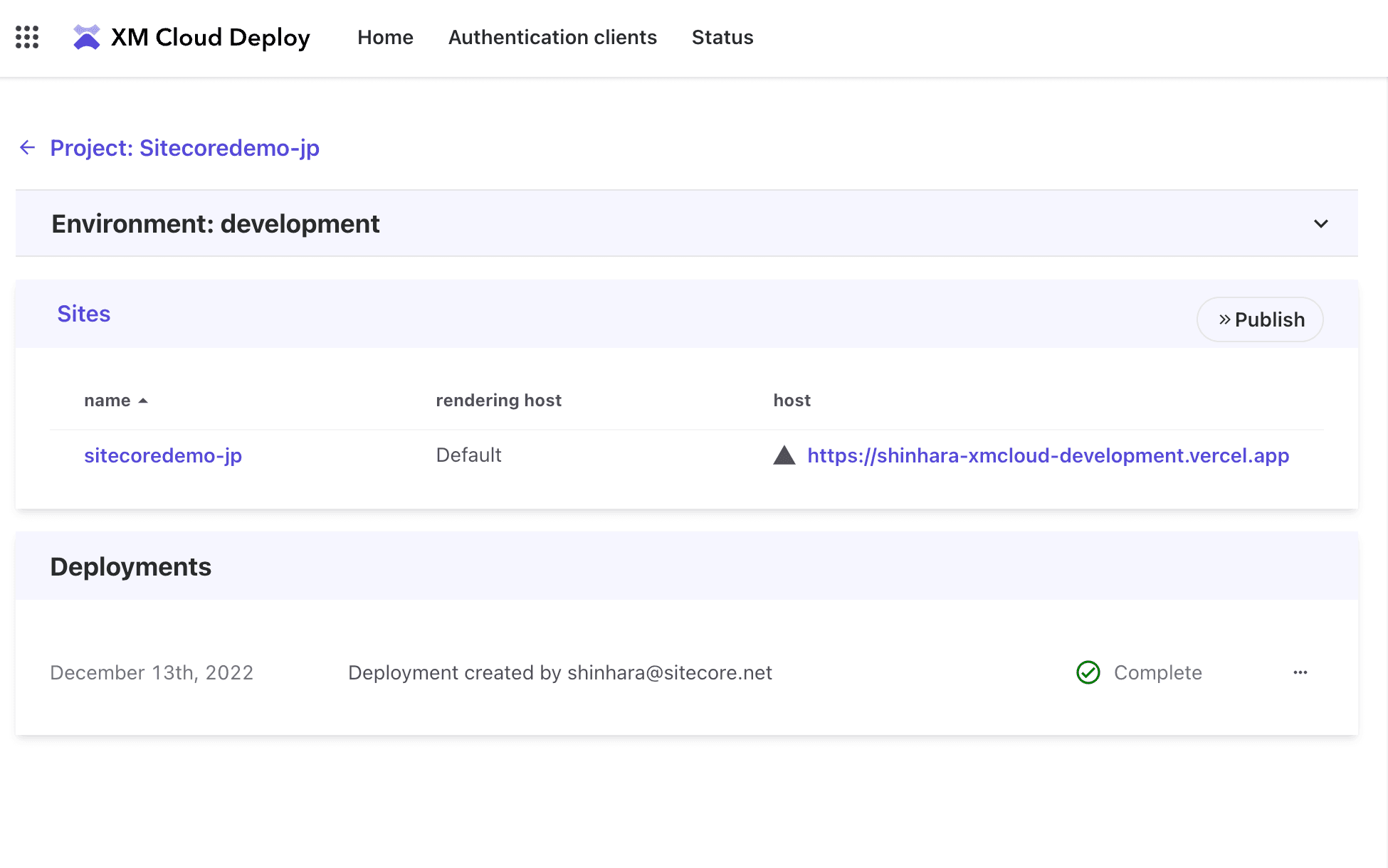Adjusting the preview display in the non-production environment of Vercel
When you deploy your site to Vercel using the Starter Kit, the stylesheet may not be displayed in the site preview. In this article, we will introduce the procedure for fixing this.