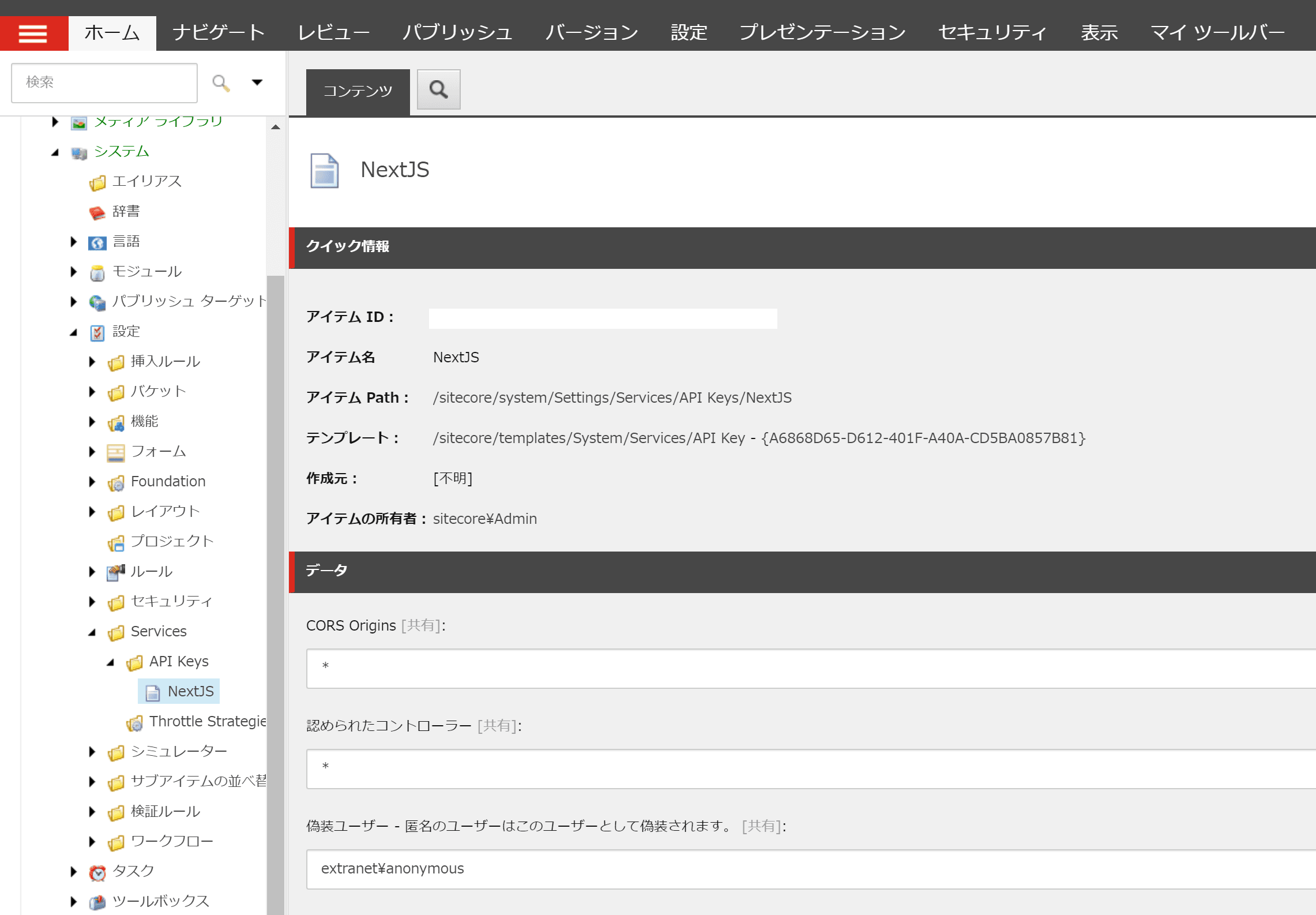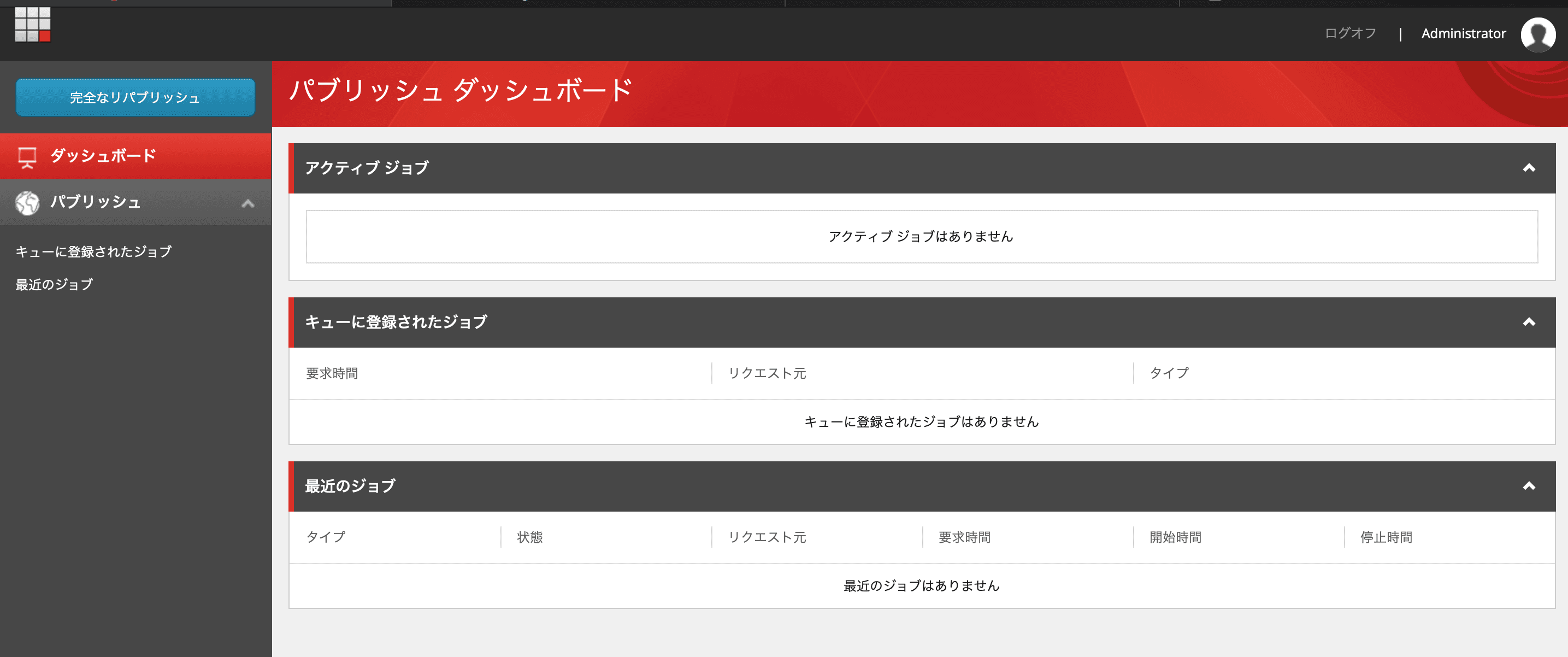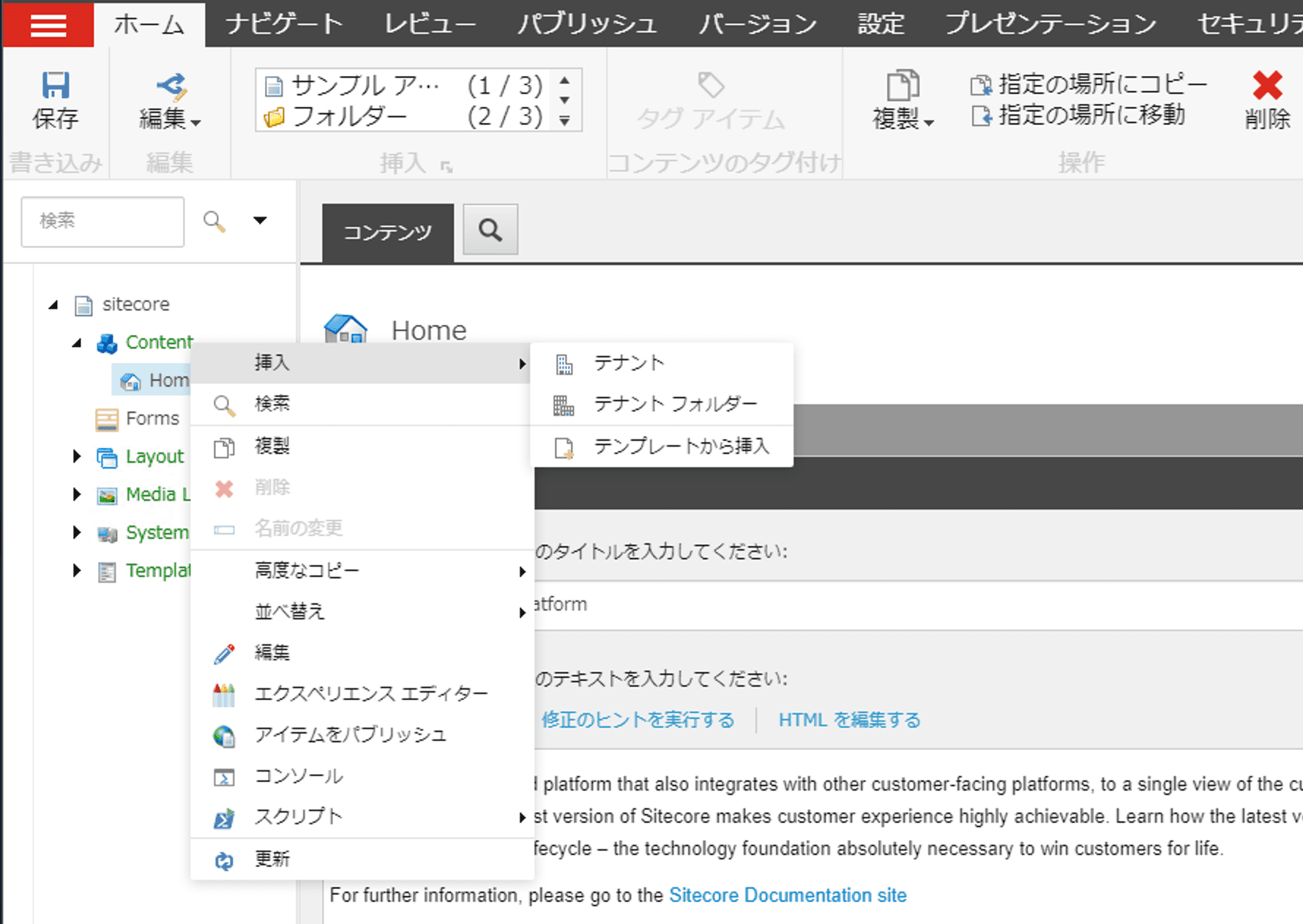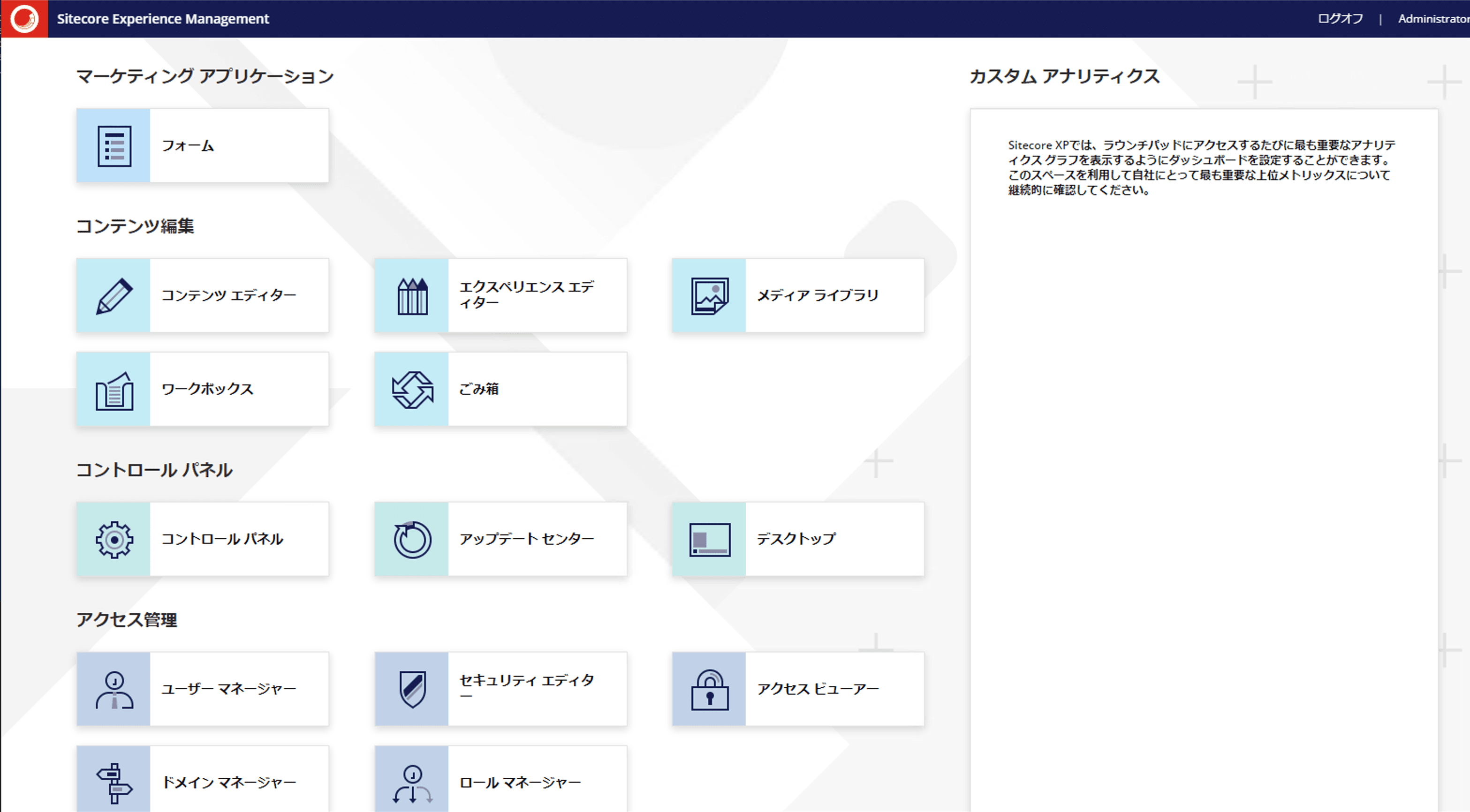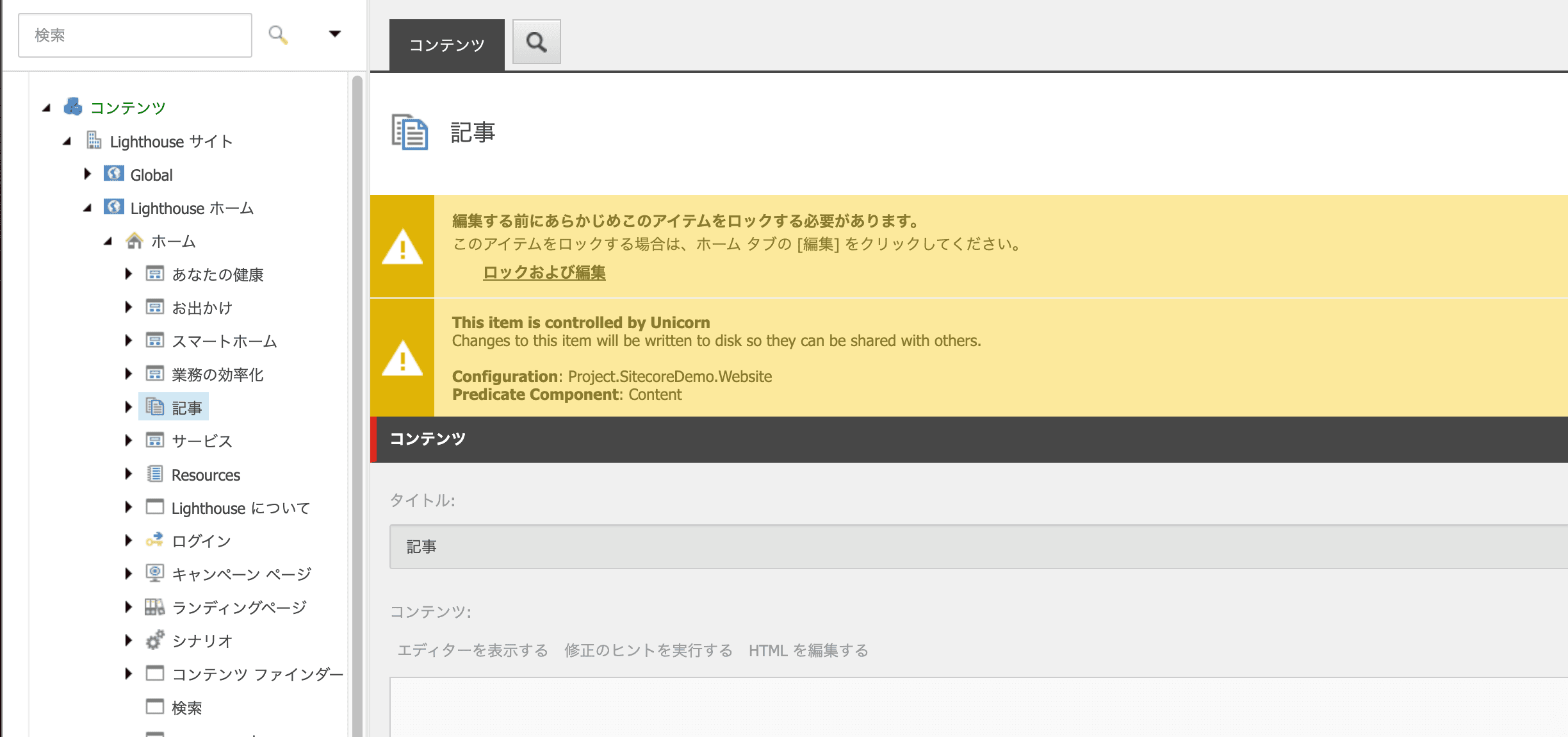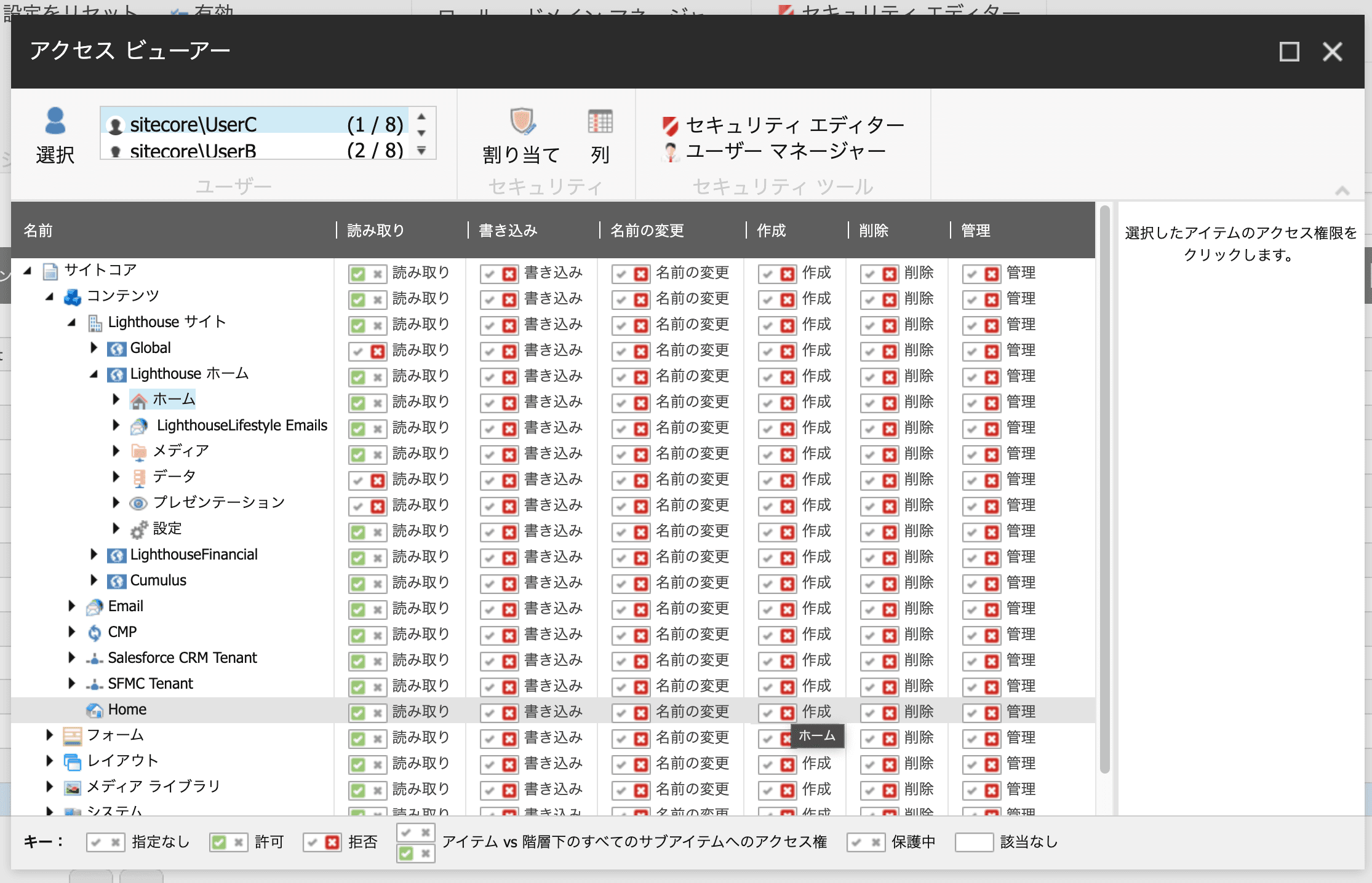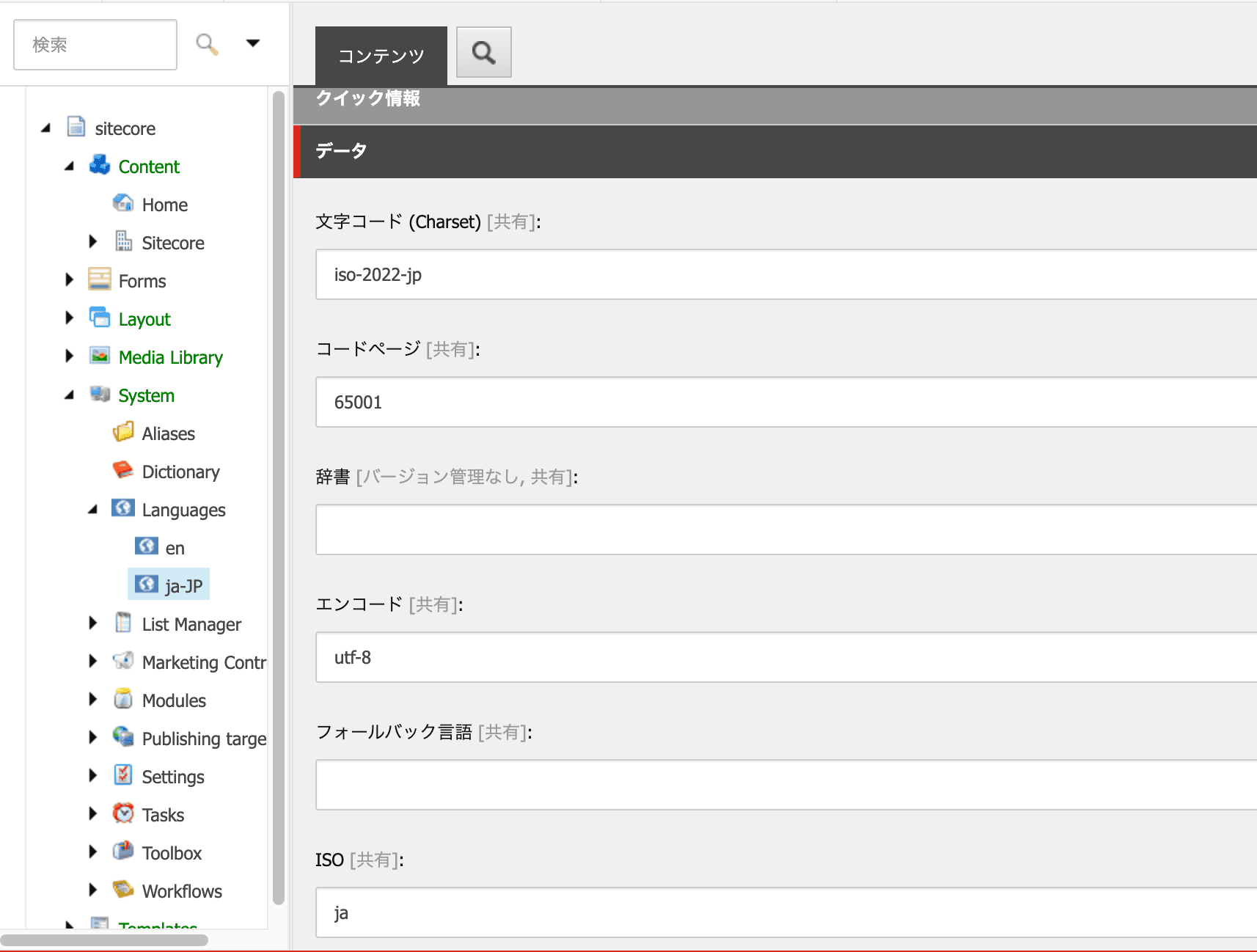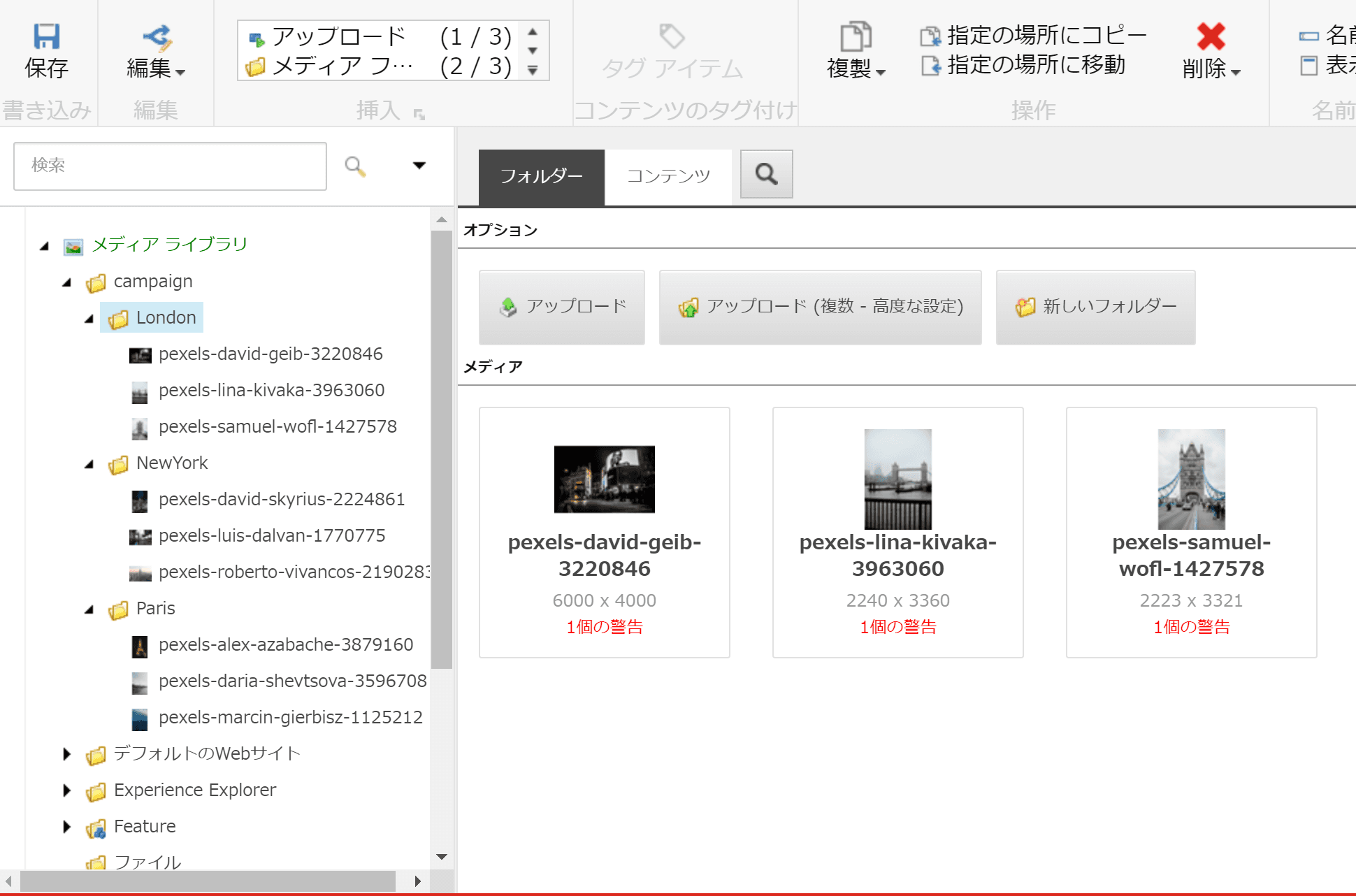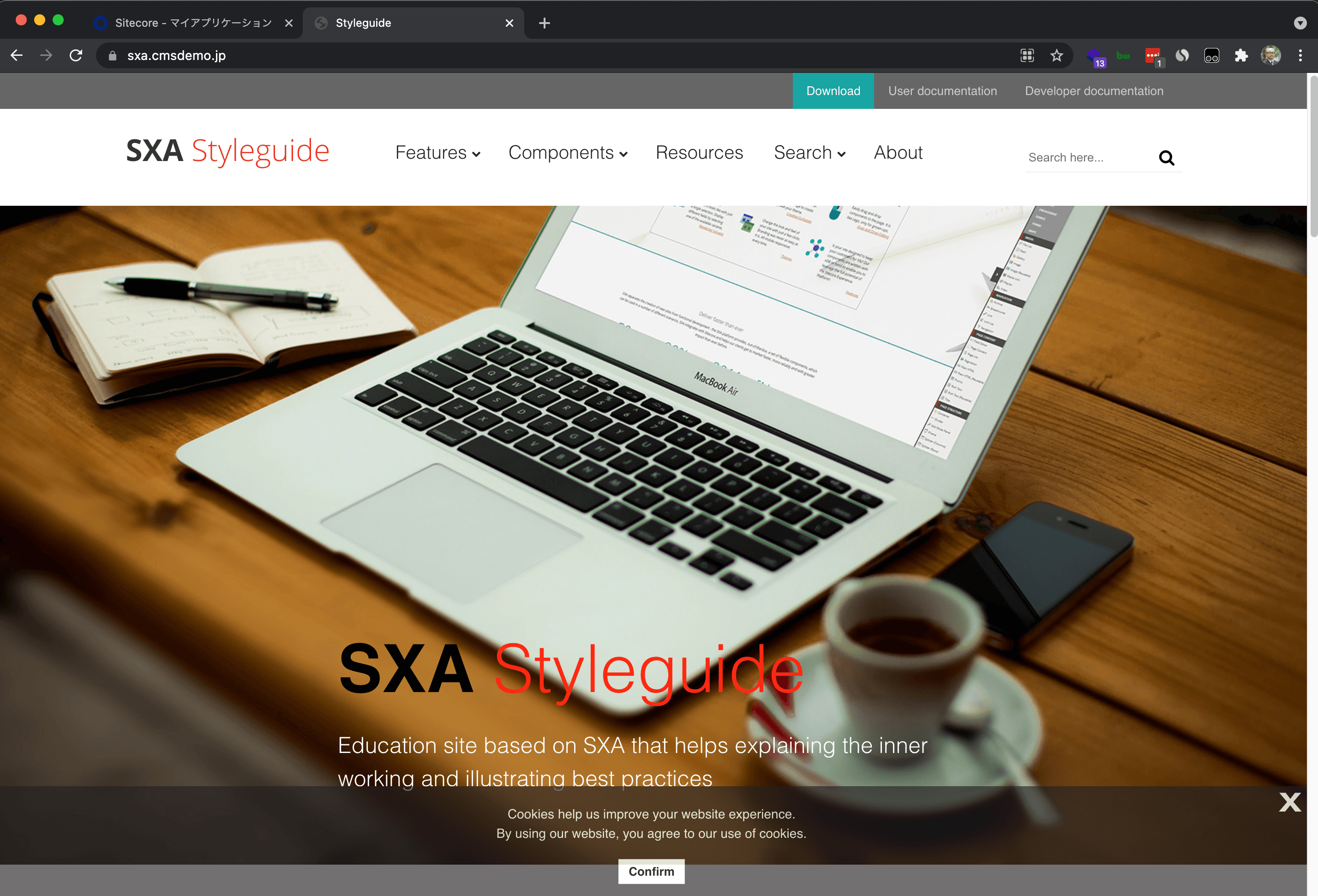Sitecore Headless - Next.js Evaluation Environment
We have been providing information on headless on our blog for some time now. While we will continue to provide links to the procedures, this time we will focus on how to quickly set up a test environment.