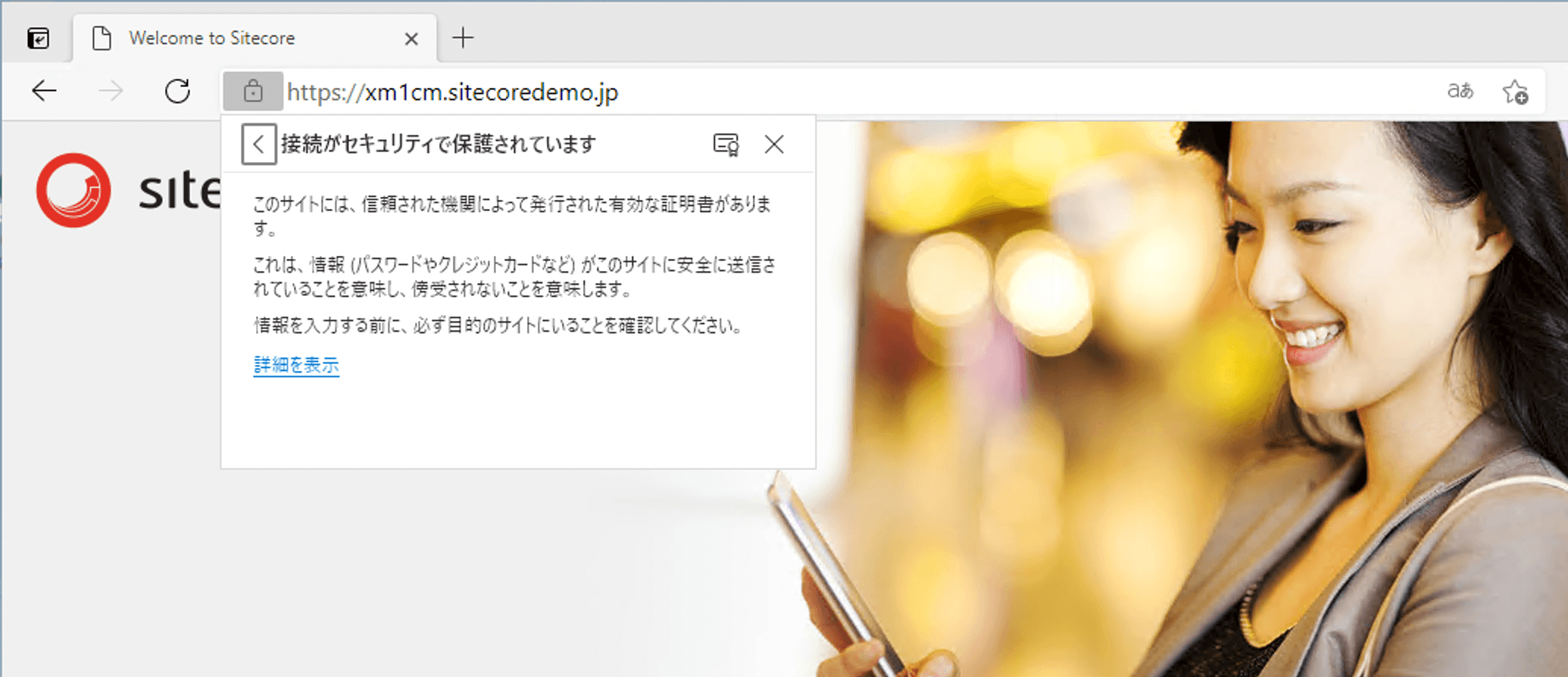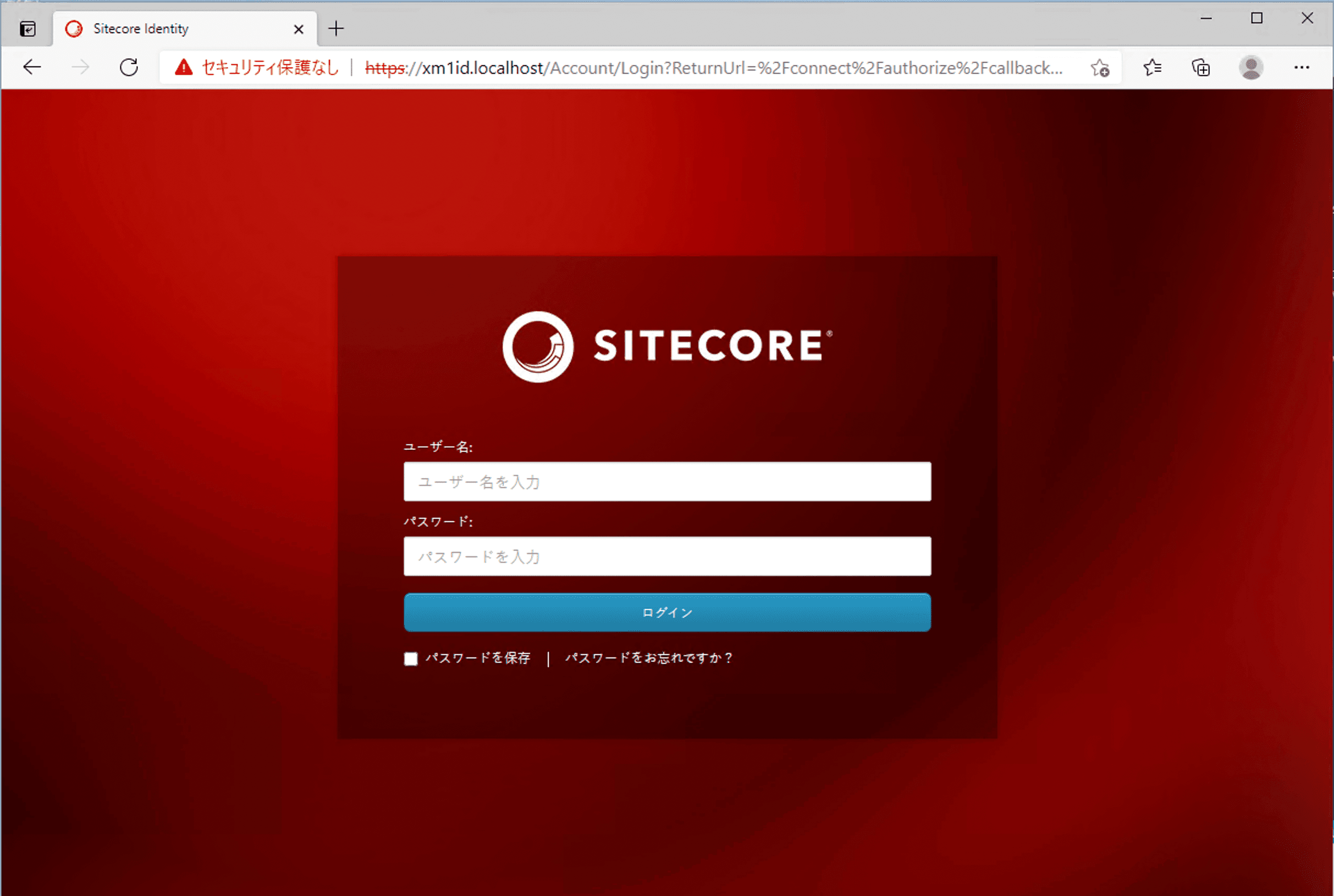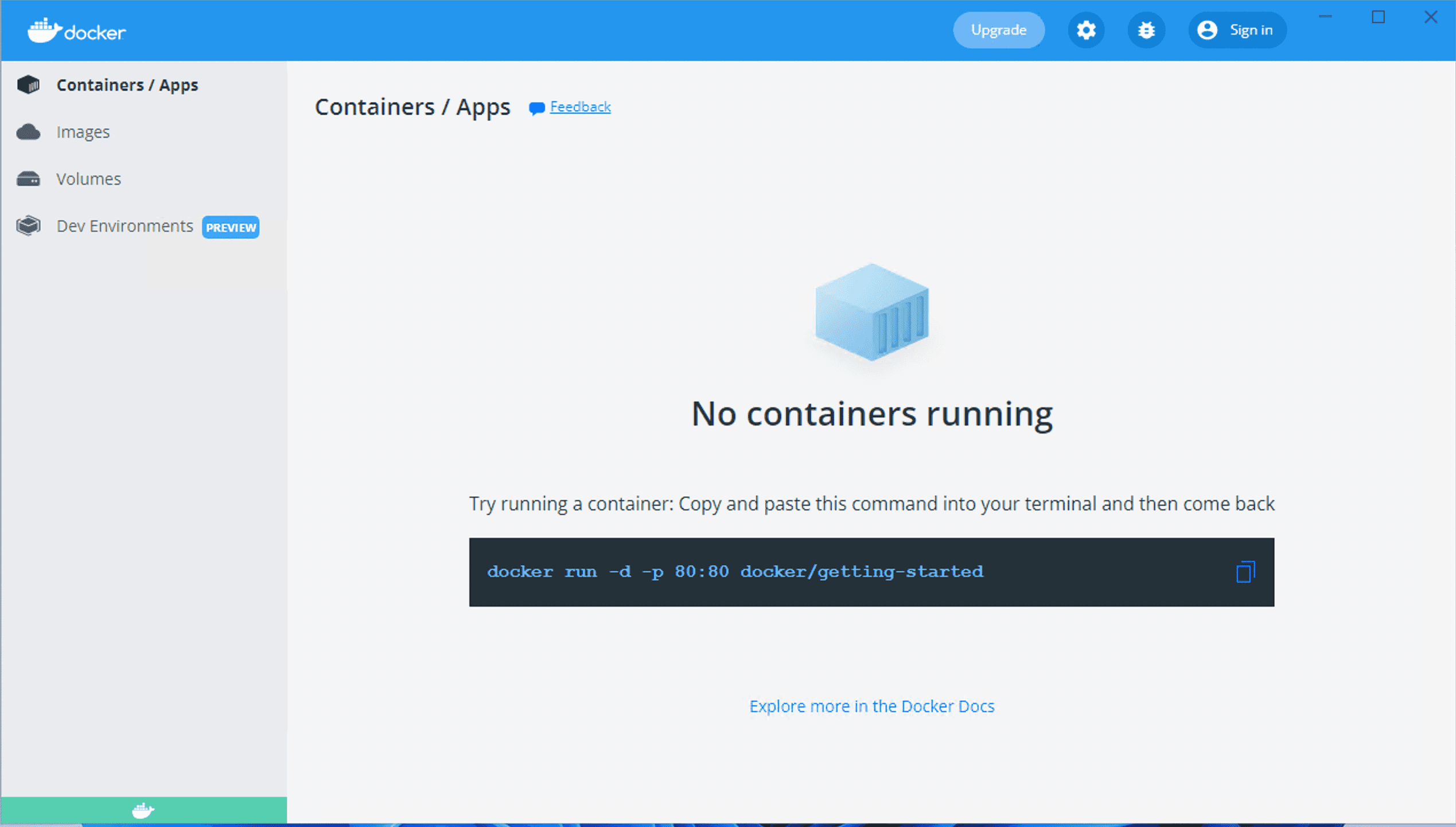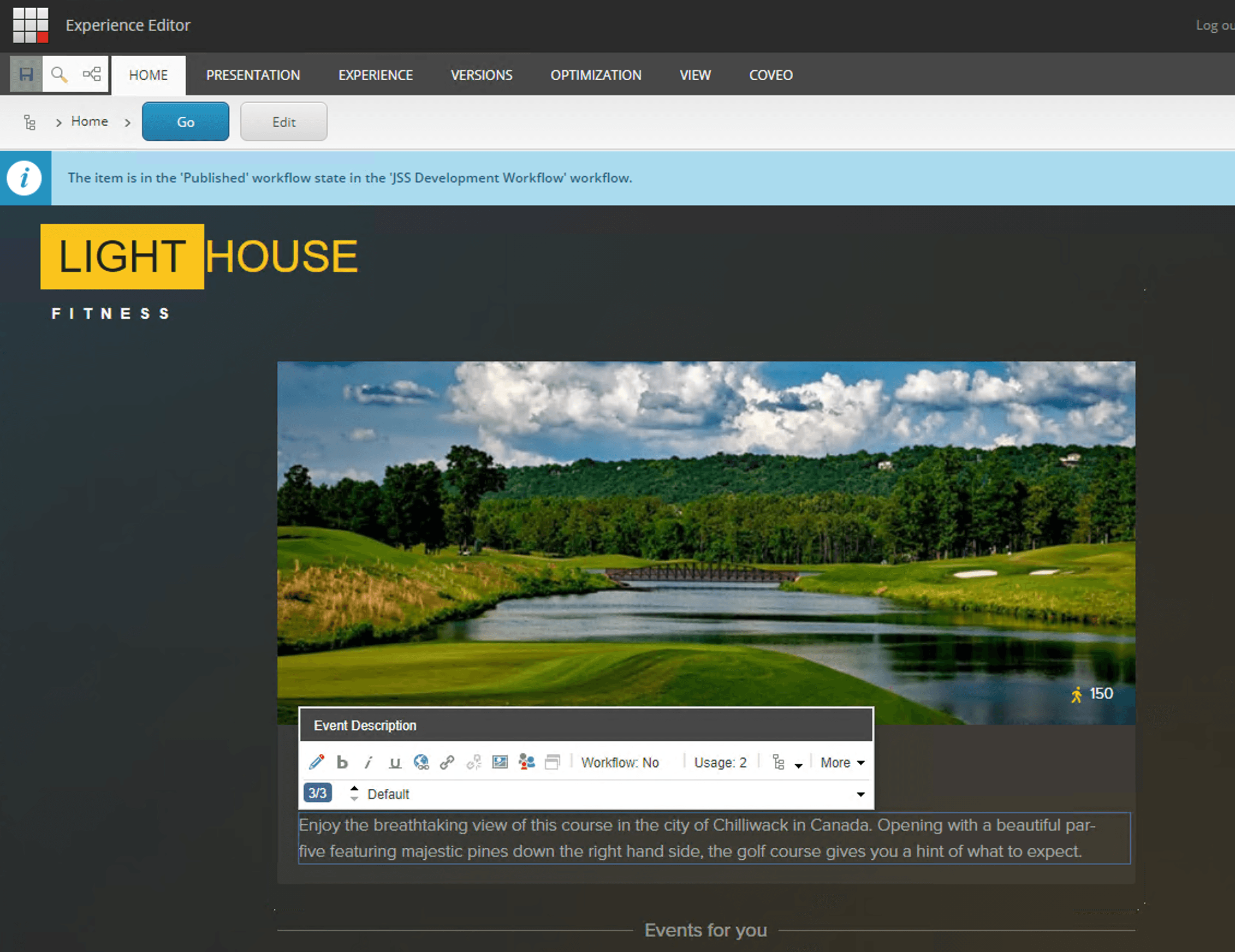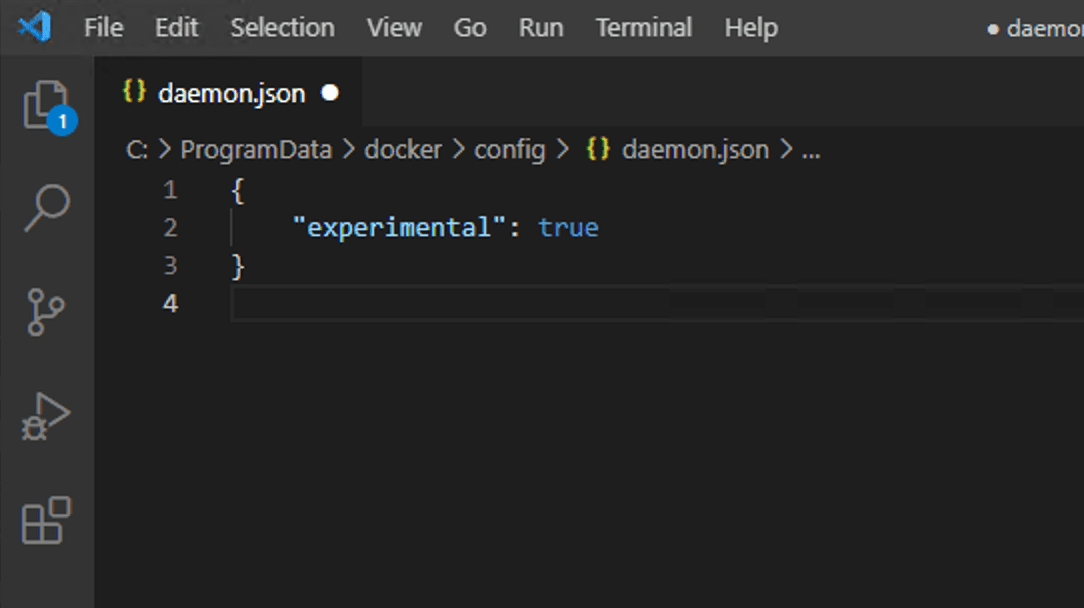Running the Next.js sample of Sitecore Helix - Preparation
The demo Sitecore Helix provided by Sitecore includes a sample based on Next.js. In this article, we will show you how to run this sample. The actual container launching will be introduced in the next article.