You can switch between light and dark modes on the website. I personally use the dark mode. In this article, I will confirm the procedure to implement this in NextUI.

Implement a dark mode.
First, install the module for using dark mode in your project as follows
npm install next-themesAfter installation, use next-themes to rewrite the page app\providers.tsx.
// app/providers.tsx
"use client";
import { NextUIProvider } from "@nextui-org/react";
import { ThemeProvider as NextThemesProvider } from "next-themes";
export function Providers({ children }: { children: React.ReactNode }) {
return (
<NextUIProvider>
<NextThemesProvider attribute="class" defaultTheme="light">
{children}
</NextThemesProvider>
</NextUIProvider>
);
}Next, delete all the Classes listed in the file app\globals.css, leaving only the following lines
@tailwind base;
@tailwind components;
@tailwind utilities;Finally, to increase the number of buttons to be displayed, line up the buttons in app\page.tsx as follows
<div className="m-8 flex flex-wrap gap-4 items-center">
<Button color="default">Default</Button>
<Button color="primary">Primary</Button>
<Button color="secondary">Secondary</Button>
<Button color="success">Success</Button>
<Button color="warning">Warning</Button>
<Button color="danger">Danger</Button>
</div>If access is made in this state, access can be made in light mode as shown below.
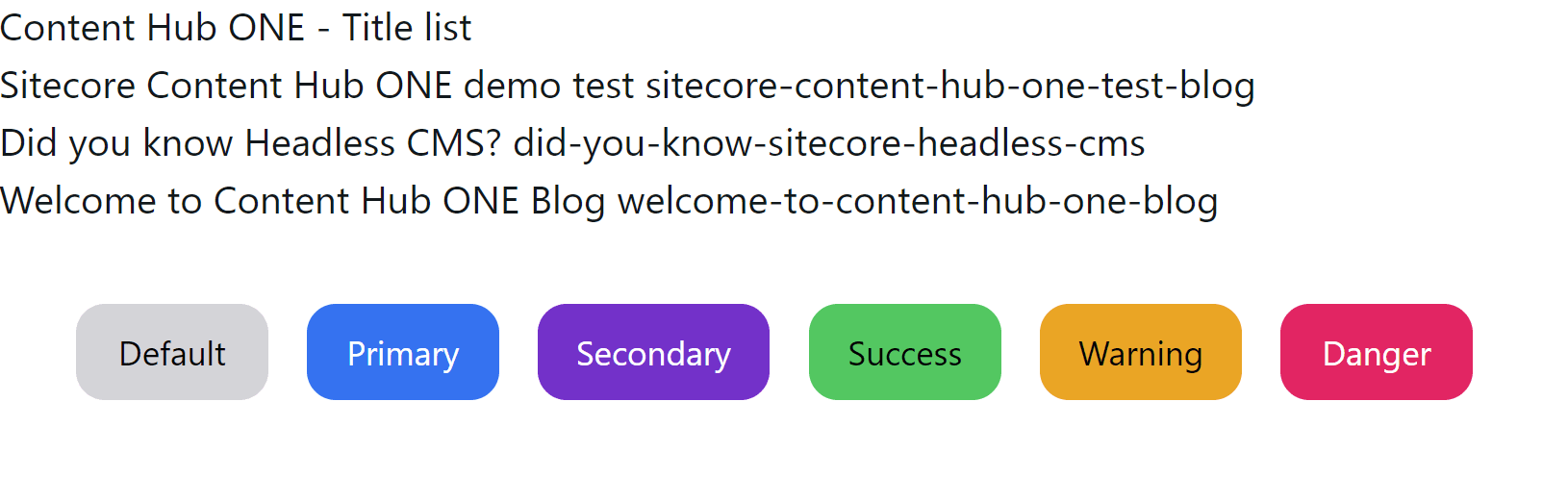
Add a button to switch
The sample code for the button is also on the above page. In this case, we have created a file named components\button\ThemeSwitcher.tsx and prepared the following code.
// components/button/ThemeSwitcher.tsx
"use client";
import { useTheme } from "next-themes";
import { useEffect, useState } from "react";
import { BsSun, BsMoon } from "react-icons/bs";
export function ThemeSwitcher() {
const [mounted, setMounted] = useState(false);
const { theme, setTheme } = useTheme();
useEffect(() => {
setMounted(true);
}, []);
const handleSetTheme = () => {
setTheme(theme === "light" ? "dark" : "light");
};
if (!mounted) return null;
return (
<div>
<button className="block p-1 rounded-full" onClick={handleSetTheme}>
{theme === "light" ? (
<BsMoon className="w-5 h-5" />
) : (
<BsSun className="w-5 h-5" />
)}
</button>
</div>
);
}This code uses react-icons, so please add it to your project as follows
npm install react-iconsbutton to switch between the two.
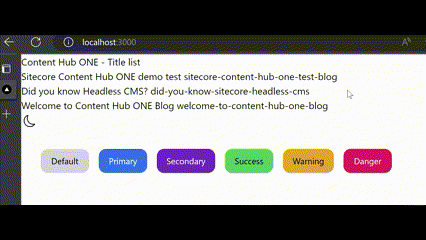
Summary
NextUI is only recently released and offers easy access to dark mode. While I sometimes think this is unnecessary for corporate sites and the like, it is a useful feature for those who want to make their document sites easy to read for visitors.