The Sitecore Experience Platform provides analytics, profiles, and other functions as marketing features. Among them, the Path Analyzer is a tool that can be used to analyze the movement of site visitors.
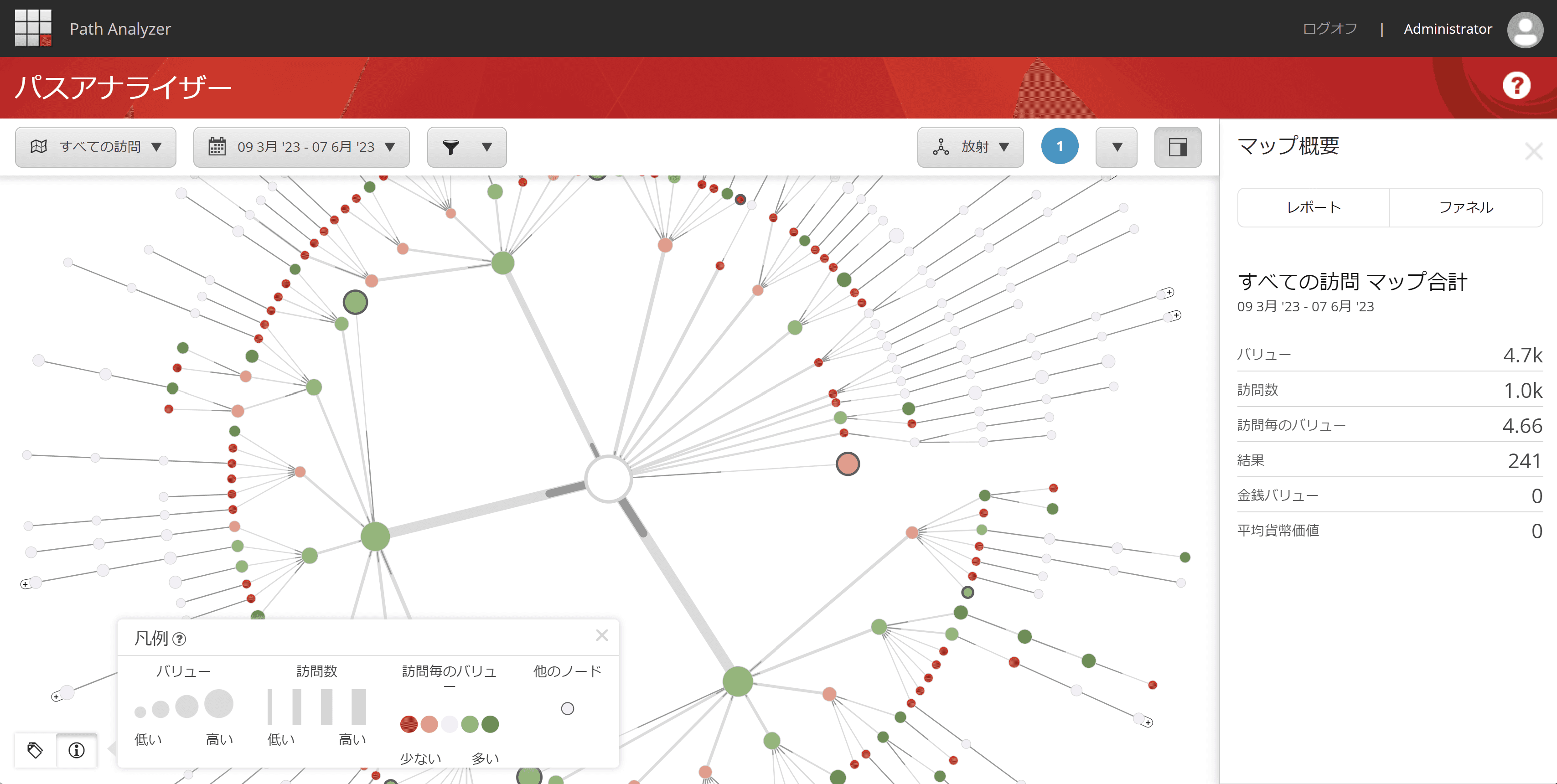
What is the Path Analyzer?
This is an analytical tool provided by the Sitecore Experience Platform to analyze site behavior. In this analysis, the tool includes site analytics, profiles as data on who is looking at what, engagement value and path analysis.
Launch the Path Analyzer
If you have permission to launch the Path Analyzer on the Site Core administration screen, it will appear on the Start screen as follows
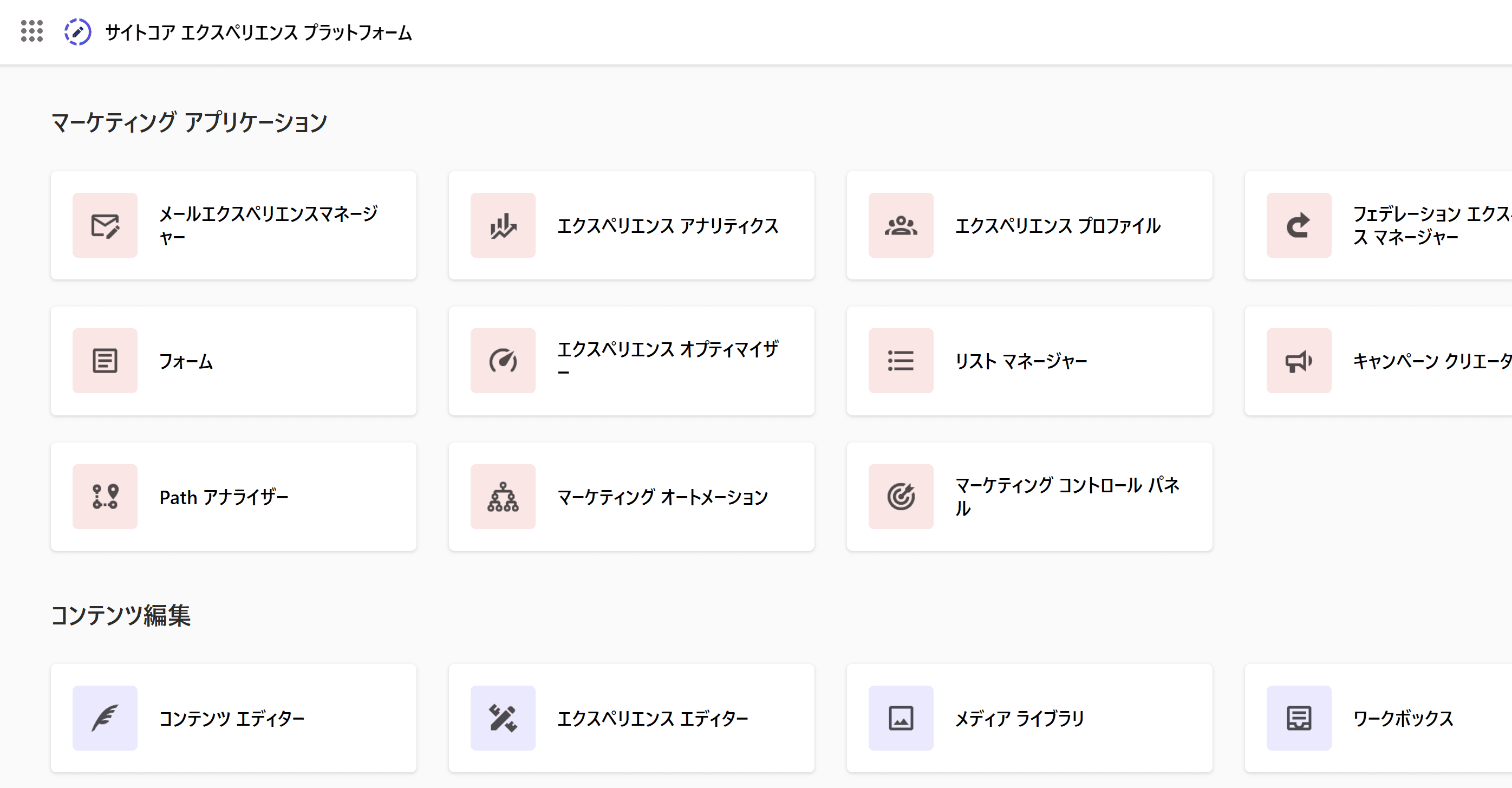
Clicking the button switches to the Path Analyzer screen as shown below.
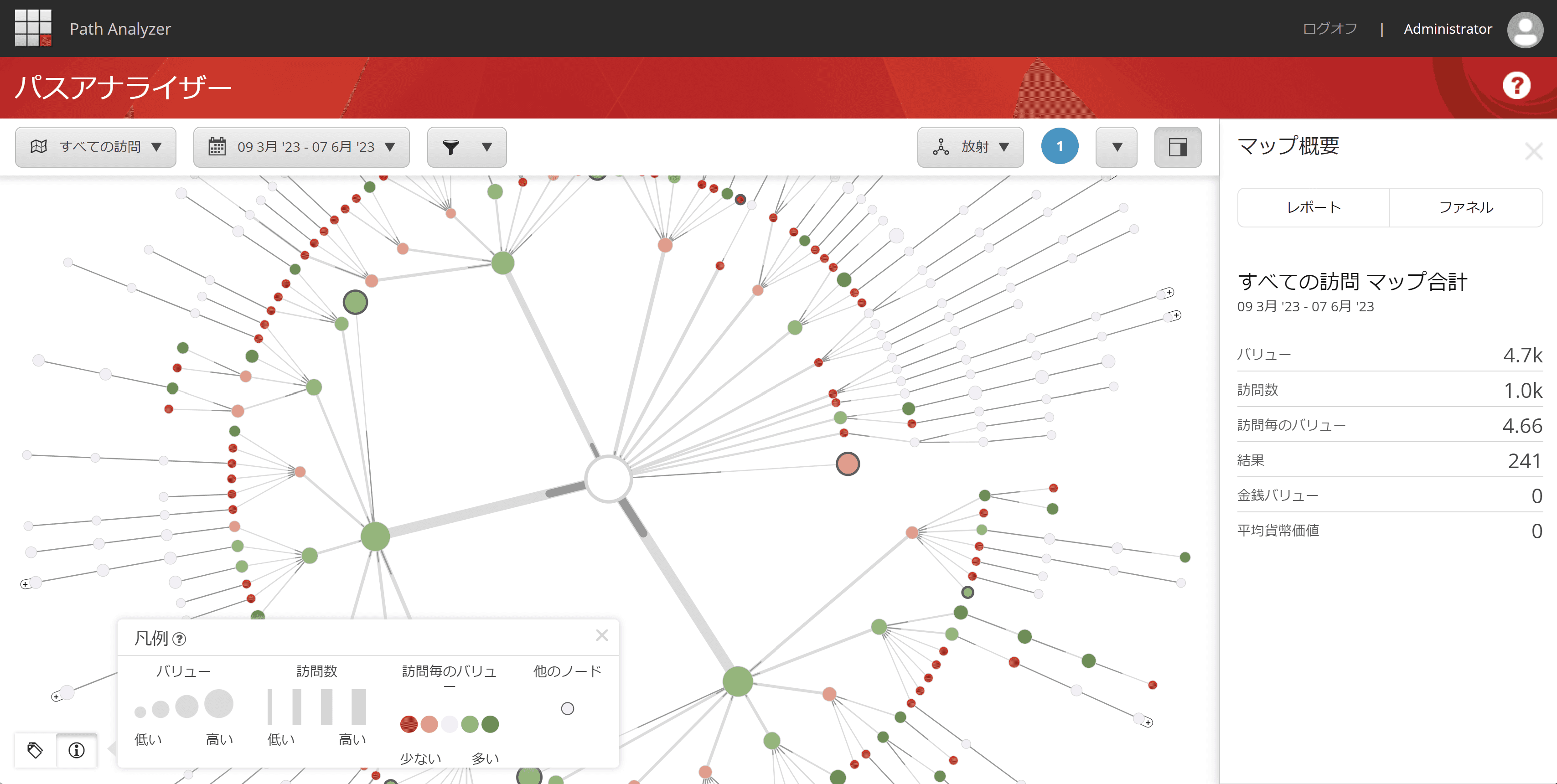
Checking Reports
The Path Analyzer allows you to see how visitors are clicking and switching pages, but the key factors are as follows
- Each circle symbol is a page
- Green indicates a path that is gaining engagement value
- If red, you are not getting engagement value
- Line thickness between circles
- Lines become thicker when there is a lot of movement between pages.
Thus, the above can be summarized and viewed as follows
- As for the large red circles, there is a reasonable number of visits but no engagement value is being obtained
- The page itself is difficult to understand
- The thick line in front of the red circle is a click with room for improvement, as it is a high-traffic transition
- Page transitions are difficult to understand and not guided correctly
If you have not set the engagement value, you will not be able to view the above report.
Check the map
We use a system called maps to filter the data displayed in our reports. The procedure for creating a new map is described in the following page.
Referring to the standard map already set up, the rules for the map when accessed from the site home are as follows
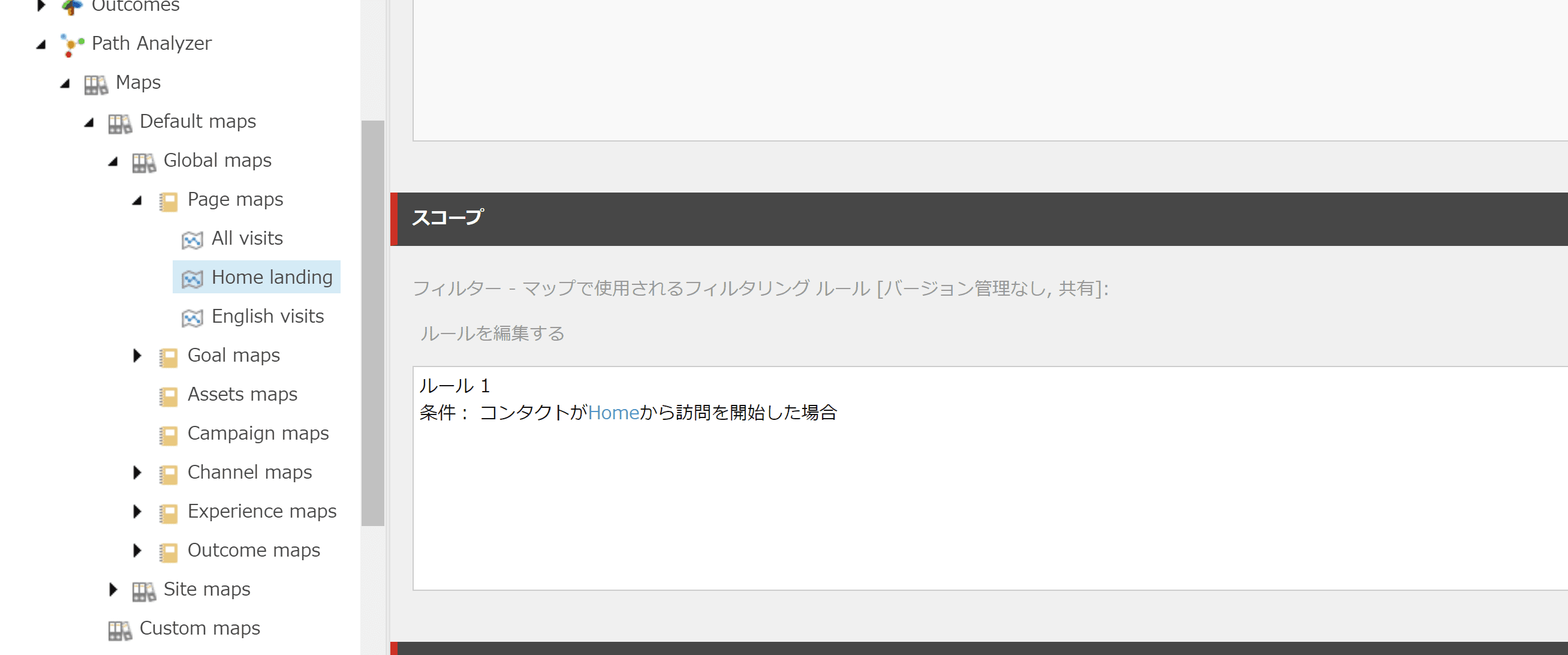
For the analytics results that are displayed, there is a screen on the right to select a report. For example, a sample of contacts with high engagement value is shown.
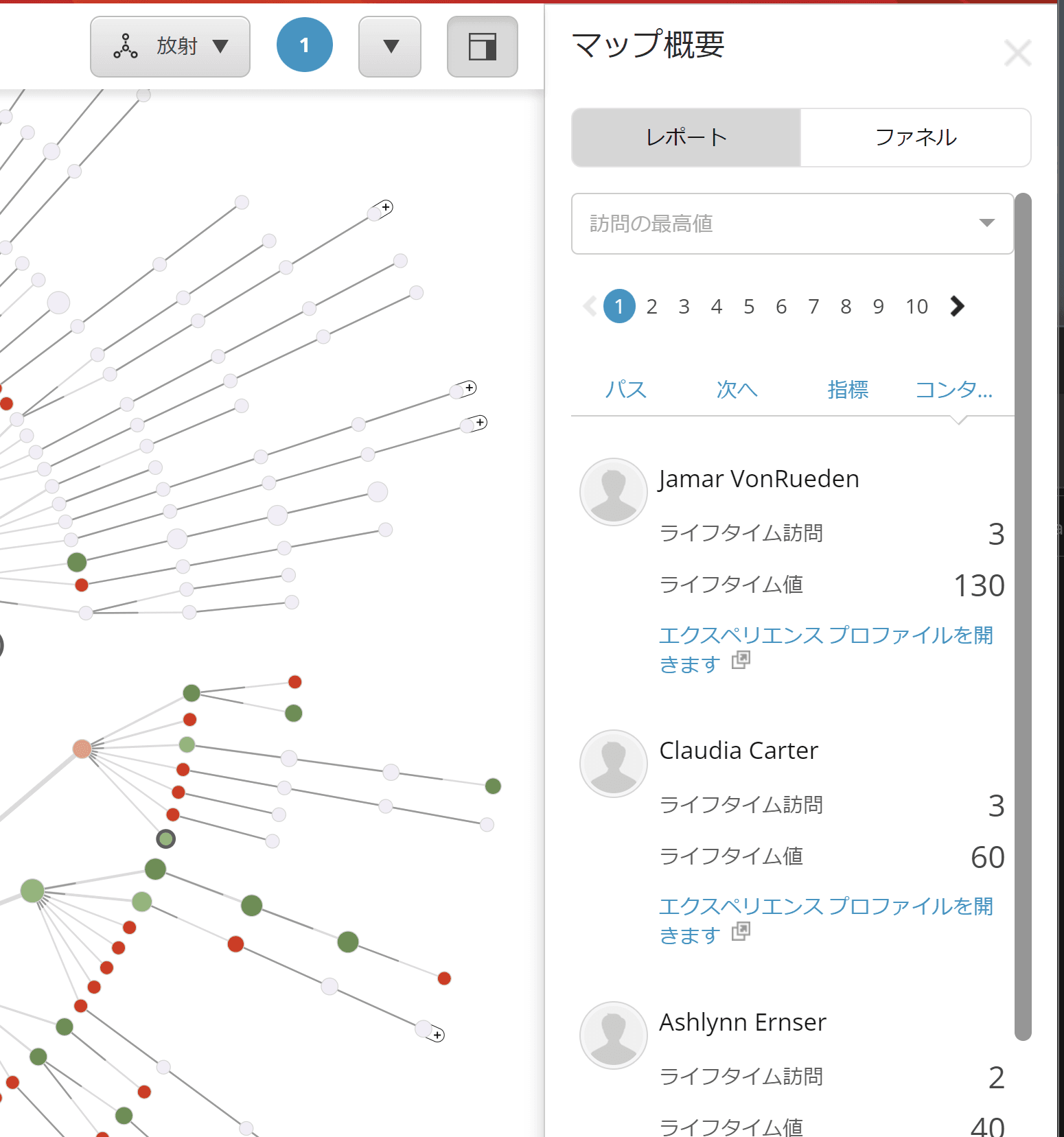
Thus, profiles with valuable behaviors can be found using the Path Analyzer.
Summary
In addition to looking at page access analysis as mere statistical data, you can use this Path Analyzer to find relevant customers based on what is called traffic information. To do this, it is necessary to determine various marketing items such as engagement values, etc. The Path Analyzer can be used as a useful analytical tool as the next step.