A company called CI HUB provides tools that allow Sitecore Content Hub to integrate with various applications. Following the previous article on Adobe Creative Cloud integration, this article introduces the integration with Microsoft Office.
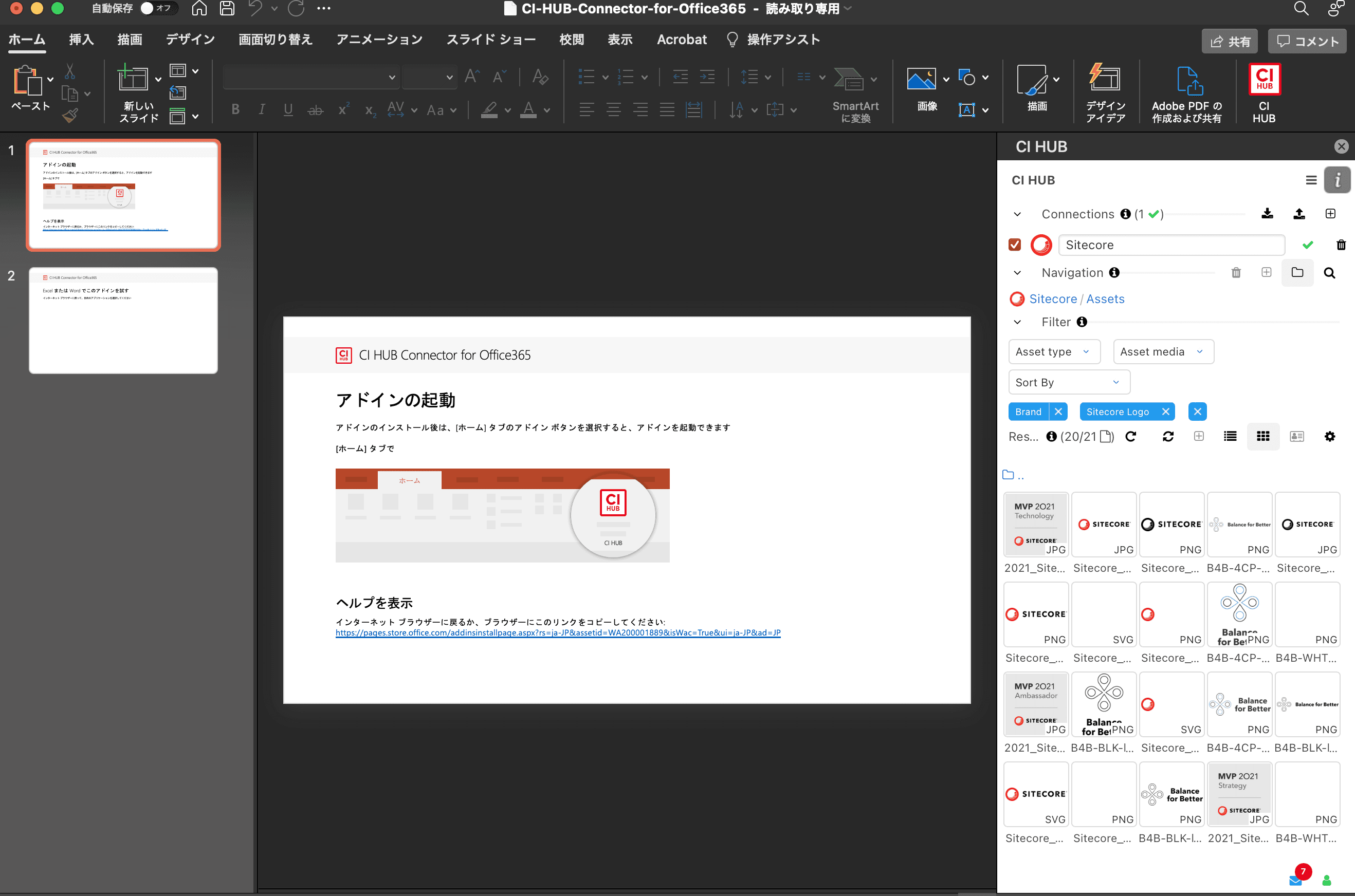
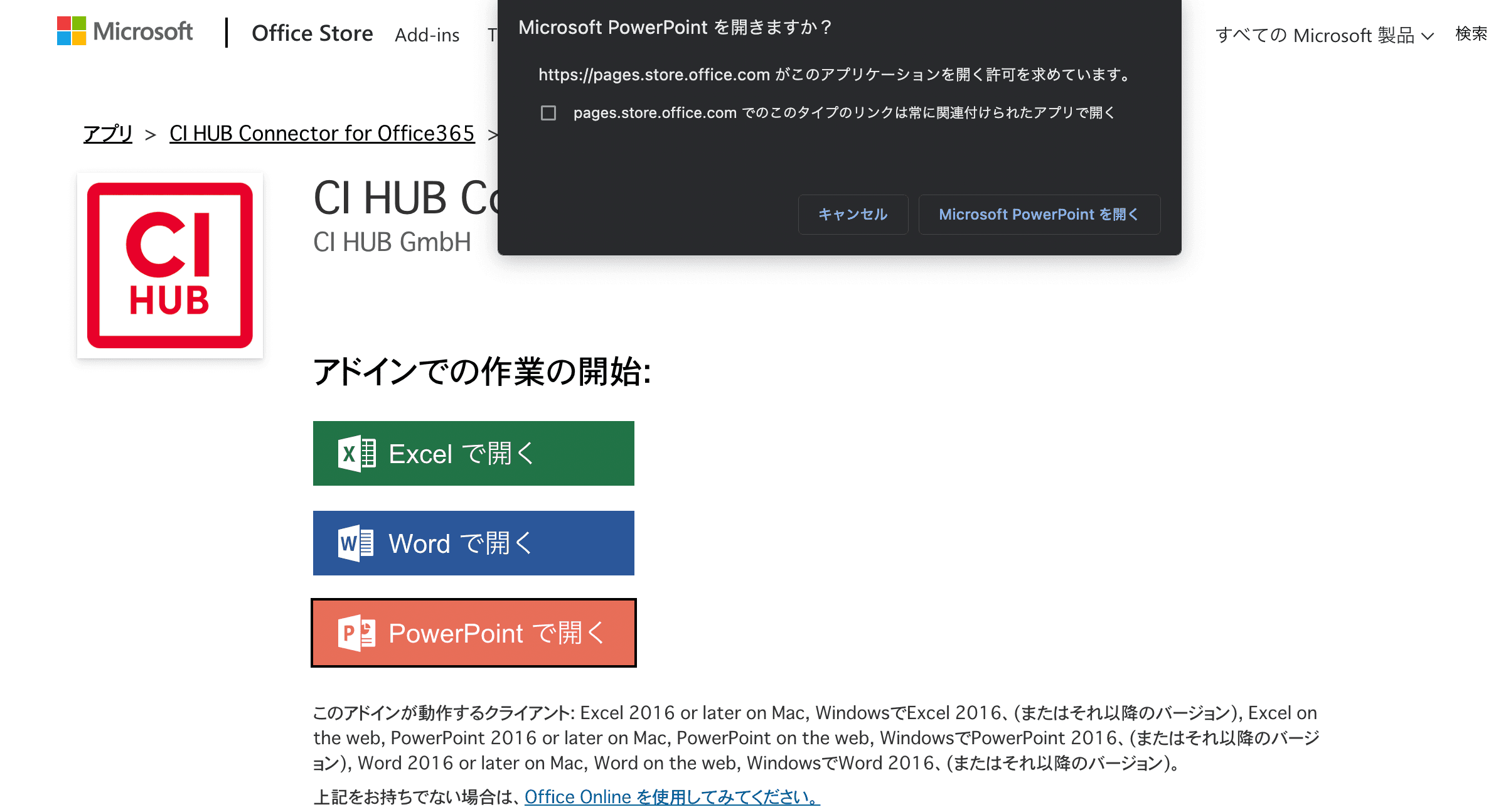
In this case, Sitecore Content Hub 4.1.14 is launched and connected.
Microsoft Office
Connectors can also be installed for PowerPoint, Word and Excel. The installation procedure is as follows
- Access to https://appsource.microsoft.com
- Search in CI HUB
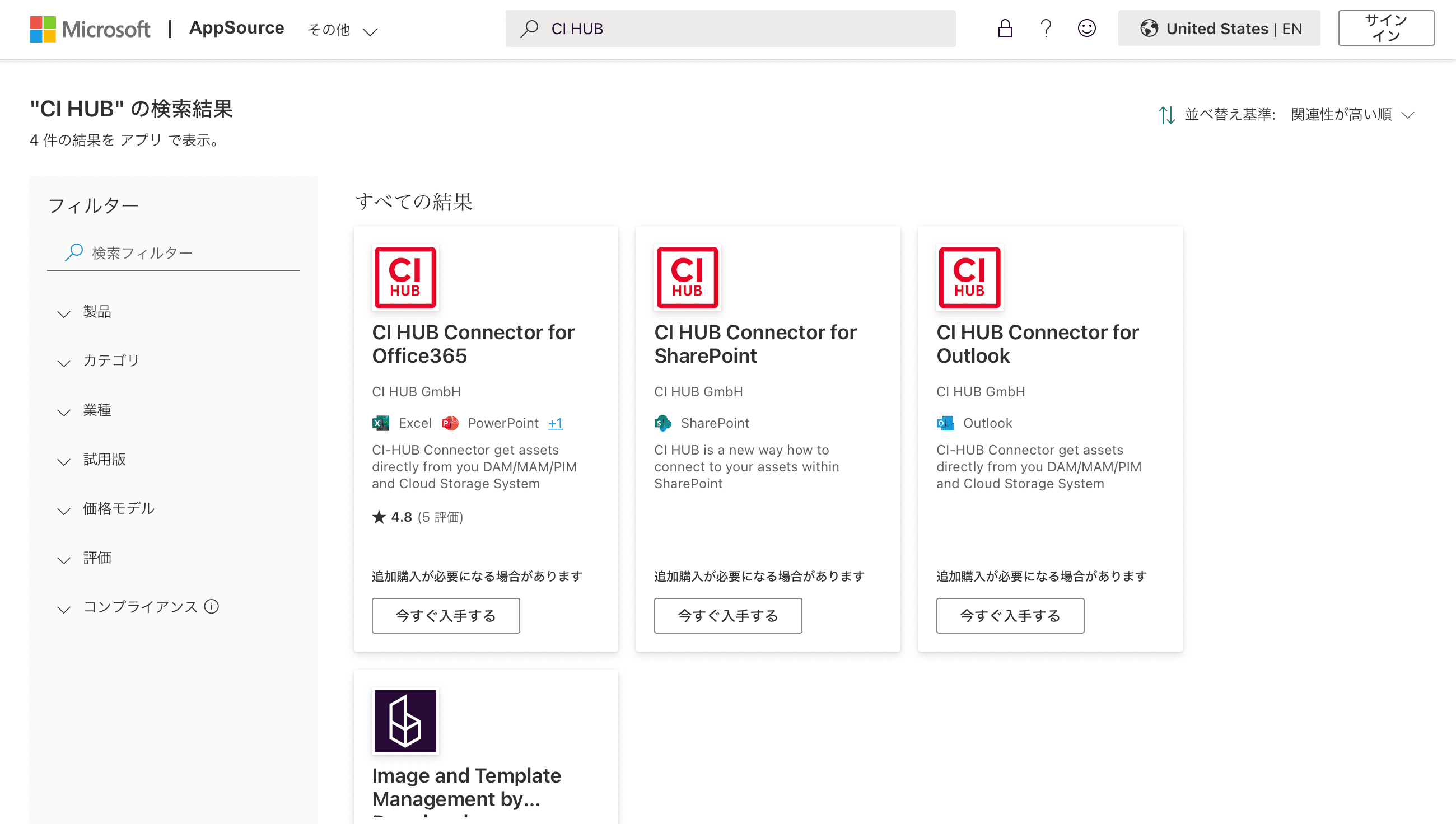
- Install CI HUB Connector for Office365
- Log in with your Office account
When installation is complete, you will see the following screen.
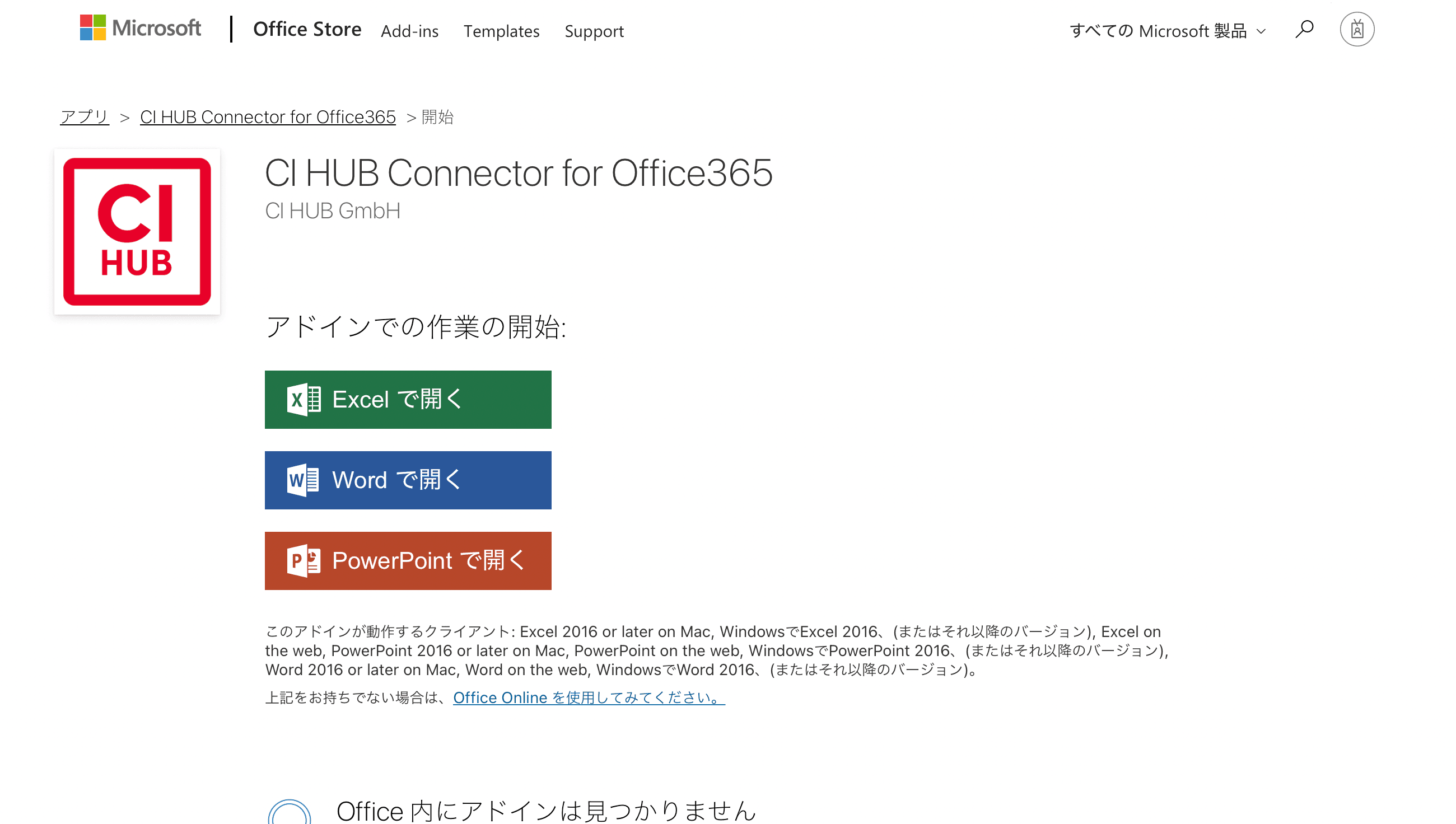
The Outlook version is provided separately, so if you wish to use Outlook as well, please install the Outlook version as well.
Use with PowerPoint
From the post-installation screen, click the Open with PowerPoint icon. After the dialog appears, launch PowerPoint.
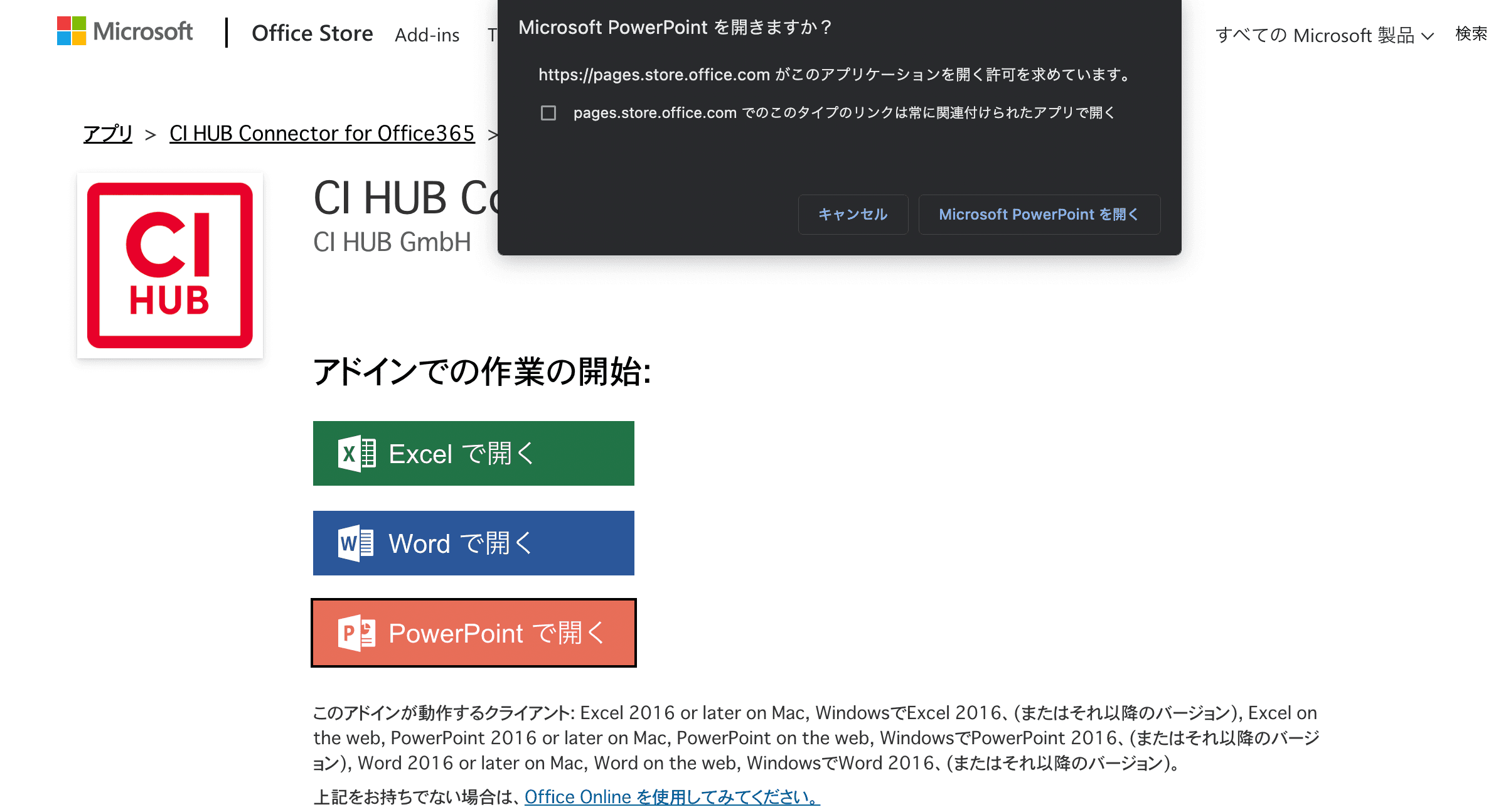
When you open PowerPoint, you will see the following screen showing how to start the add-in. This slide is also in Japanese.
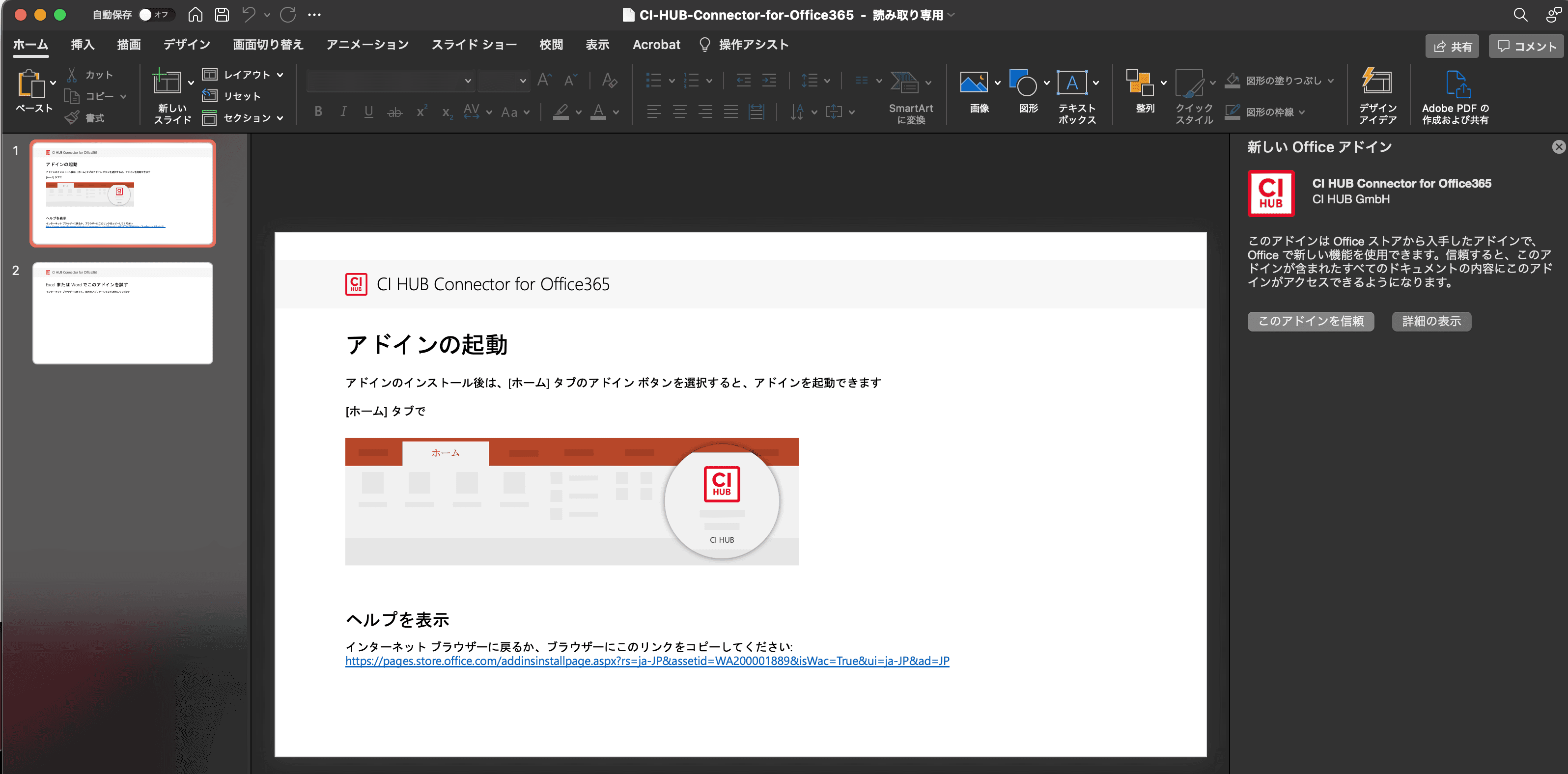
On the right side of the PowerPoint window you will see a dialog asking if you trust the add-in. Click this `Trust Add-in` button here. After a few moments, a CI HUB icon will be added to the Ribbon in the upper right corner. Click on it and you will be prompted to log in to the CI HUB tools.
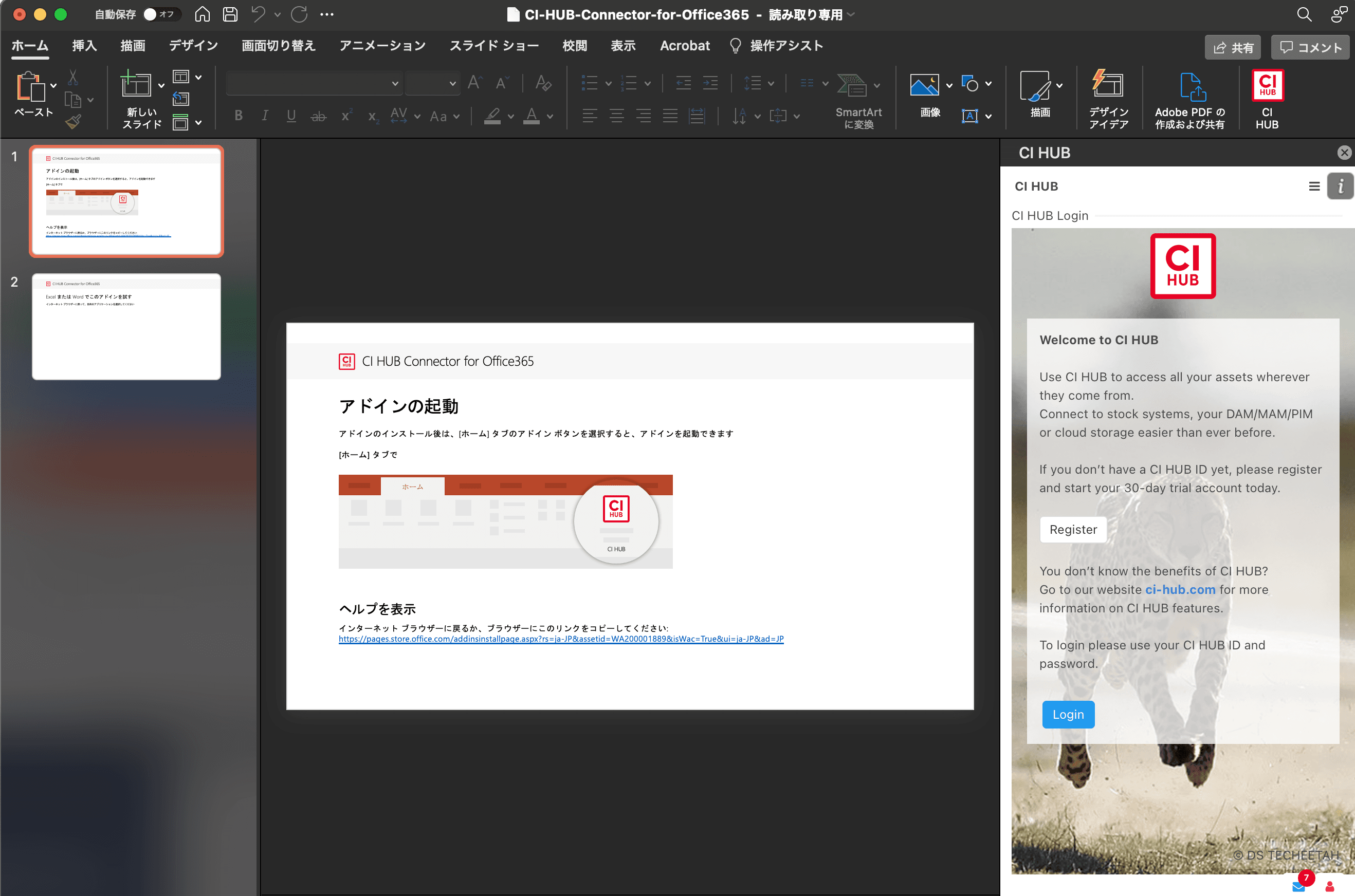
The login procedure is the same as the previous Adobe Creative Cloud site, and the CI HUB will appear on the PowerPoint screen once the browser is launched, logged in, and successfully logged in.
Click on the + button in Connections and select the new server. This part of the process is the same as in the Adobe Creative Cloud, where you enter the URL, log in, and so on.
Once logged in, you can quickly find files related to logos by, for example, filtering by Brand - Logo, as shown below.
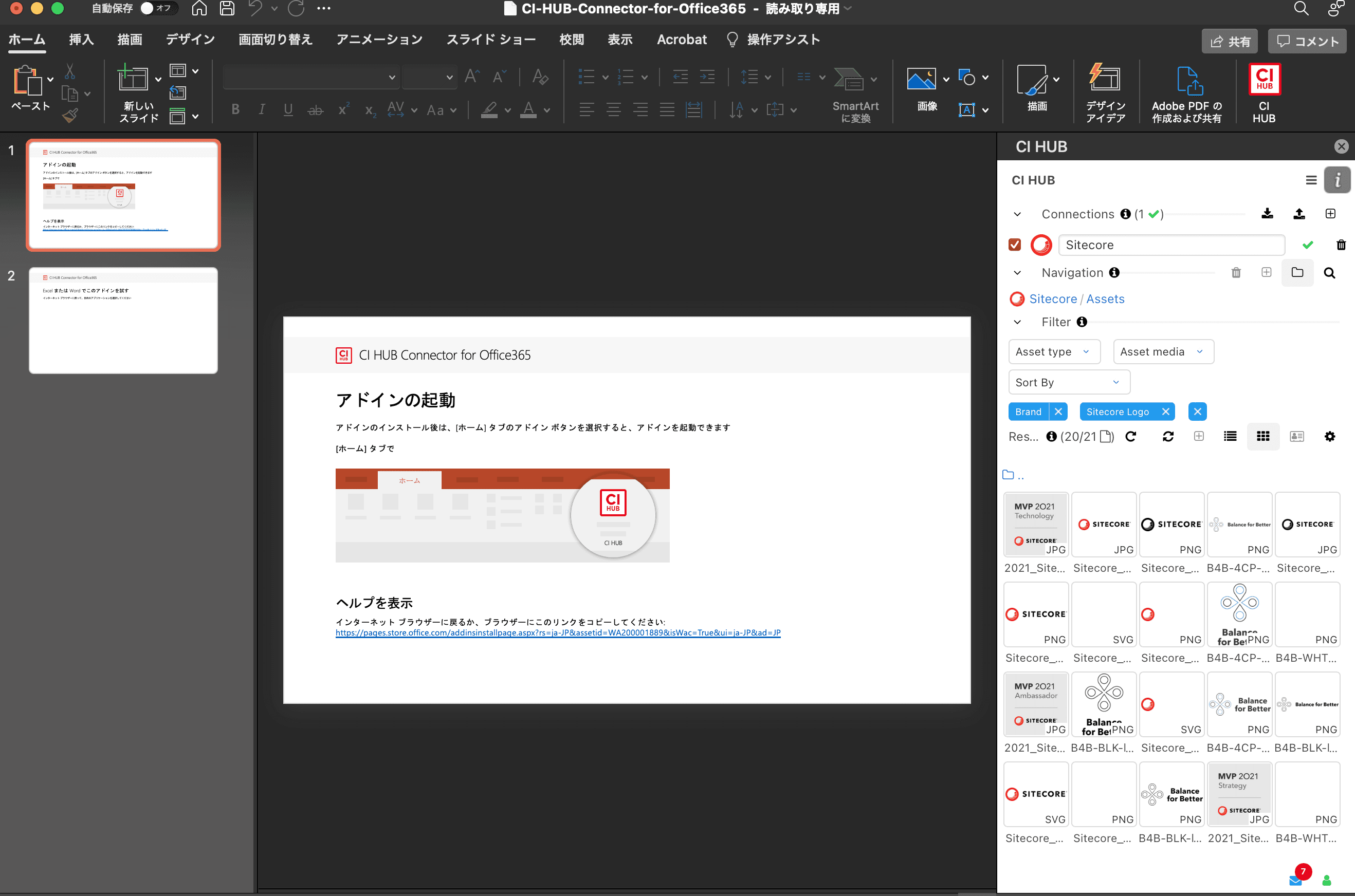
You can now put your logo in PowerPoint at any time.
Use with Word
As with PowerPoint, when you click to open Word from the screen after installing the plug-in, Word will open the file on how to start the add-in and Word will start up. After launching, the CI HUB icon is displayed in the upper right corner, and when you click on it, the login screen is embedded as before.
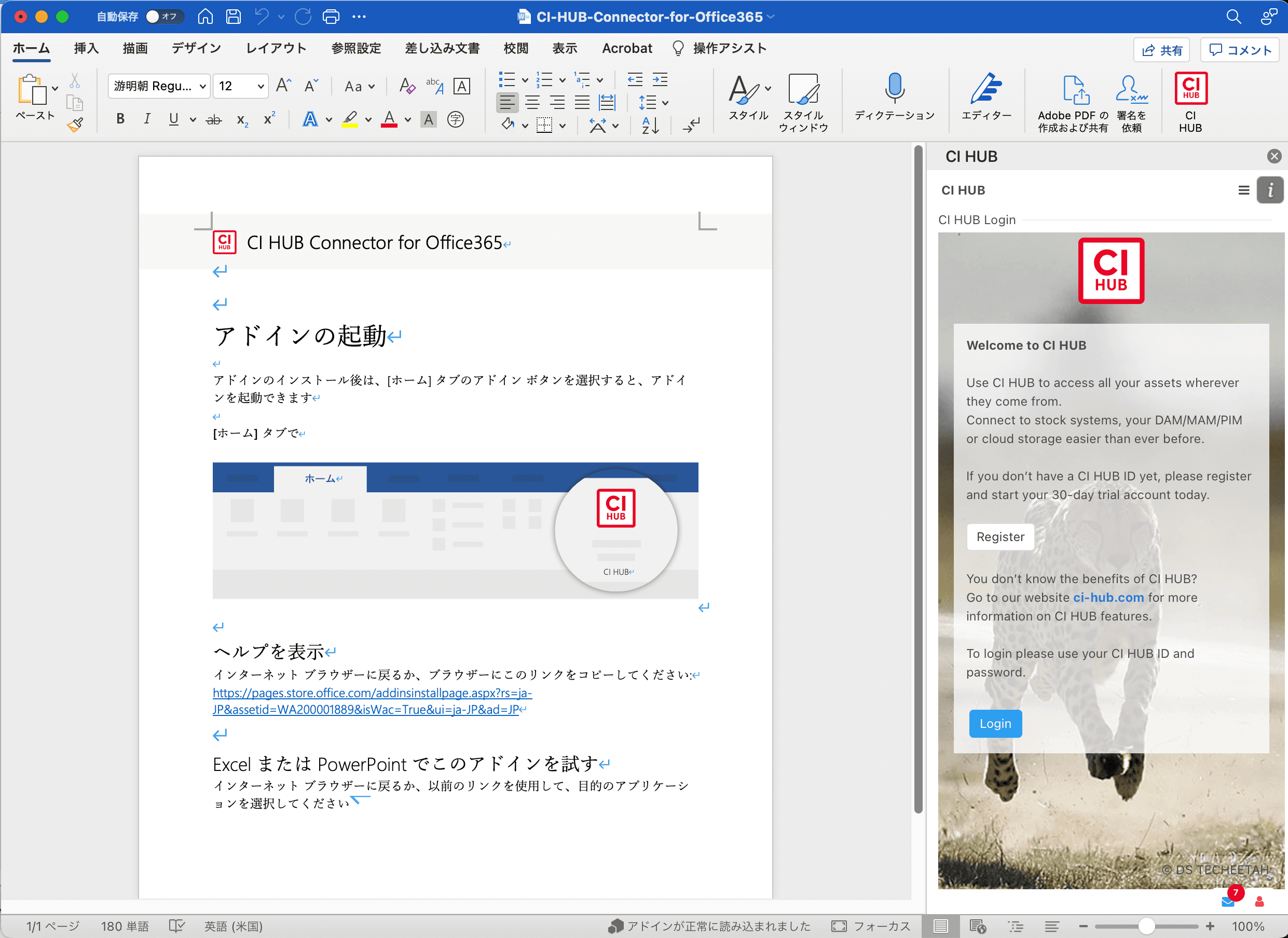
The difference is that since the add-in is already trusted by PowerPoint, you will not see a confirmation for it. Now you can log in and easily paste images into Word, including searching for assets.
Summary
In this article, we have omitted Excel and another add-in, Outlook, but you will be able to reference assets in the Sitecore Content Hub in both cases as well.