When creating a new item, you can skip the step of deciding which item to create from a template by setting the item type in advance. The structure of items on the site can also be created according to these rules.
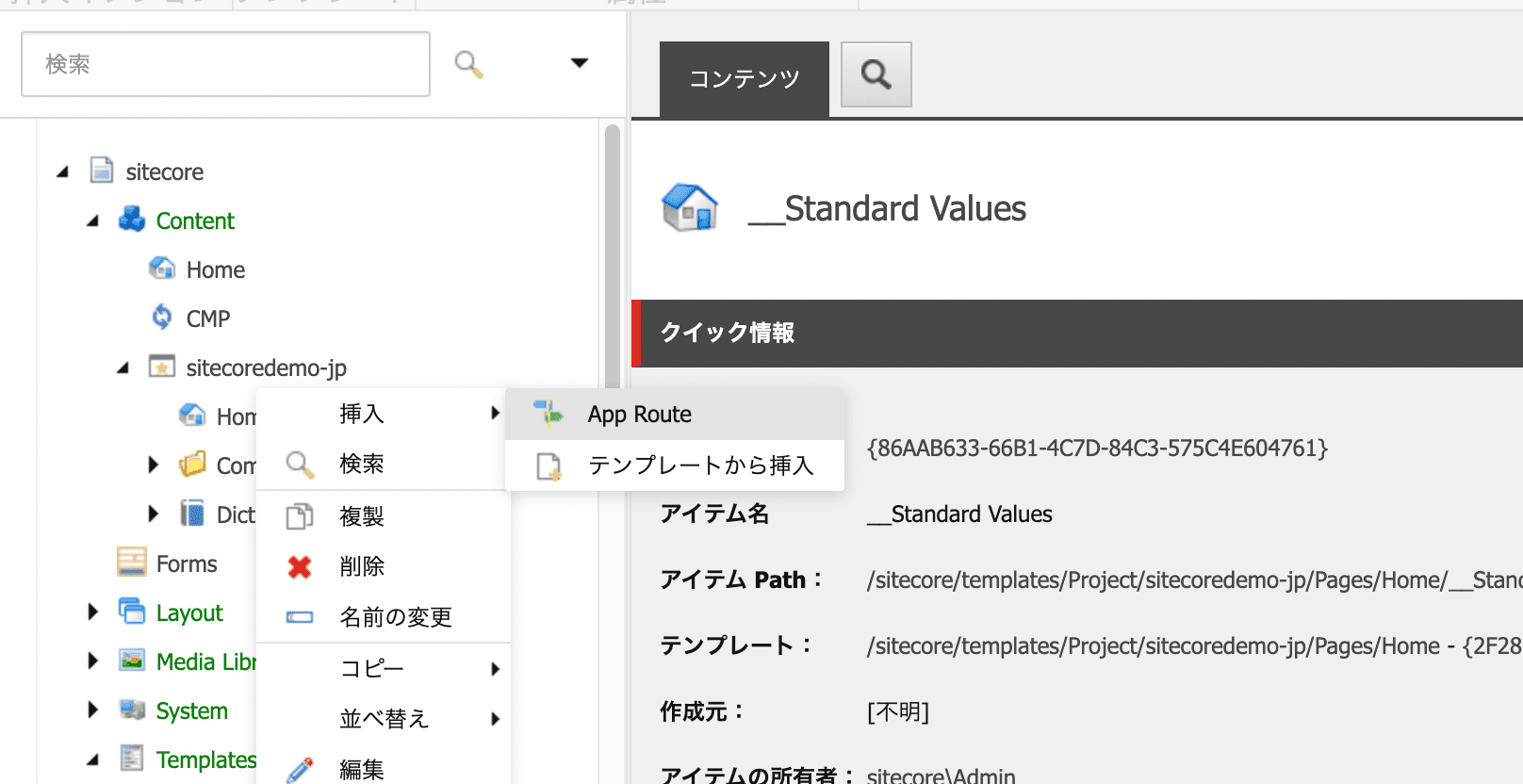
In this article, we will introduce the insertion option, which is the procedure for setting up a new item.
Check the sample
First, we will look at the settings for a sample that has already been deployed. Select the item /sitecore/content/sitecoredemo-jp and click on Assign under Settings - Insert Options.
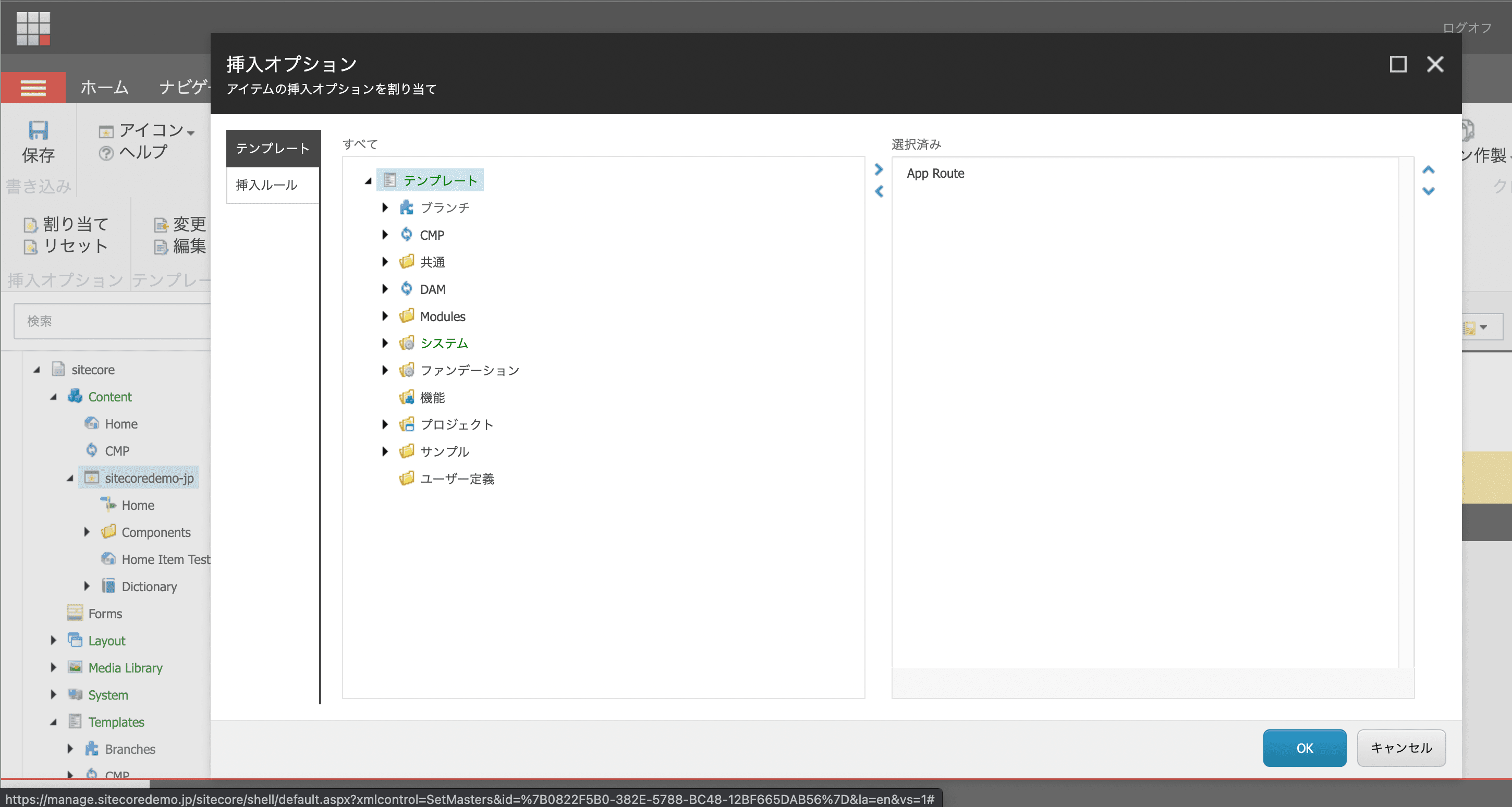
You can see that App Route has been set as the insert option for this item. In contrast, let's add another template, this time a Home item.
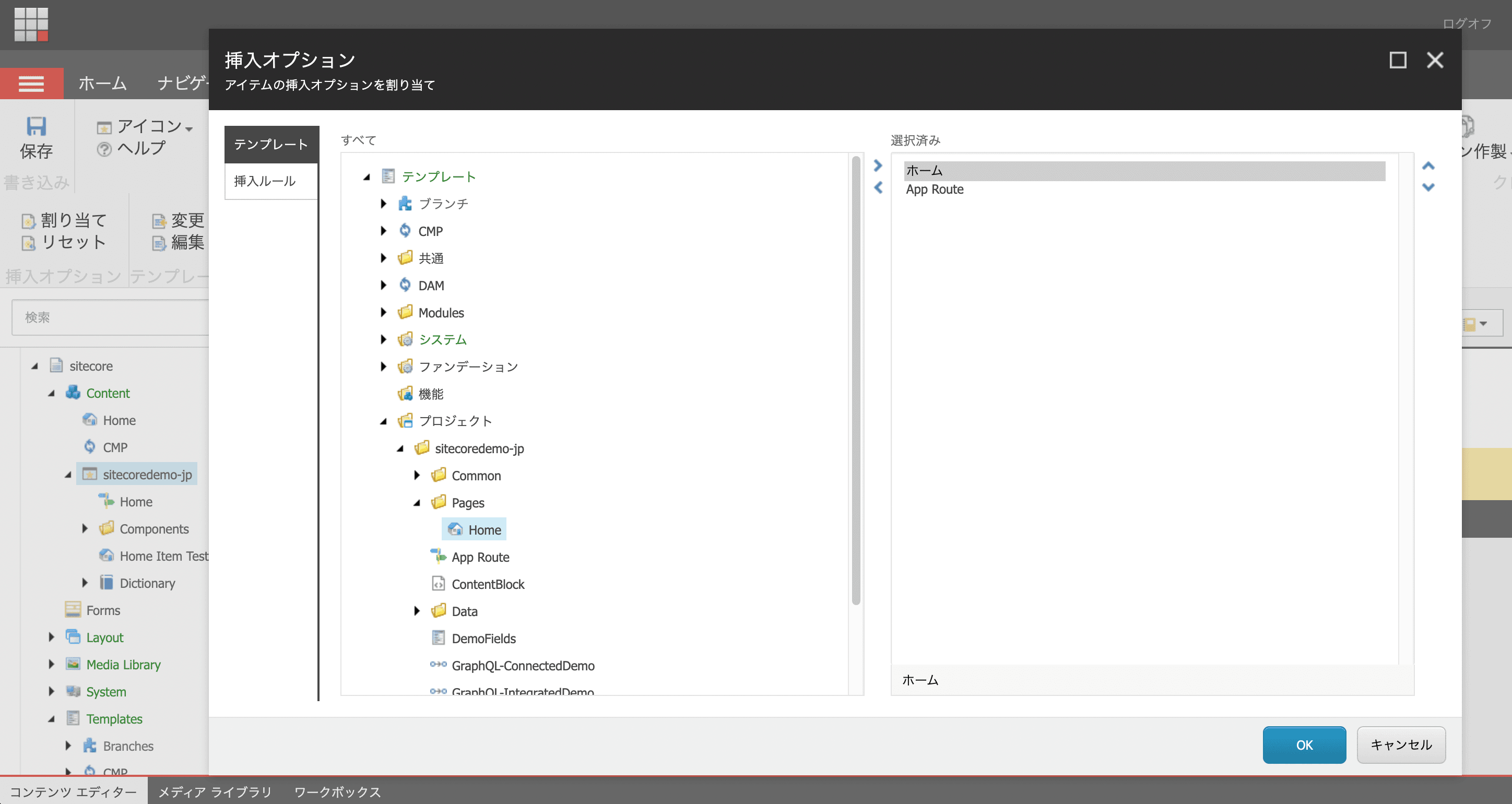
After completing the above settings, select and right-click on the appropriate item and you will see that you can add the added item.
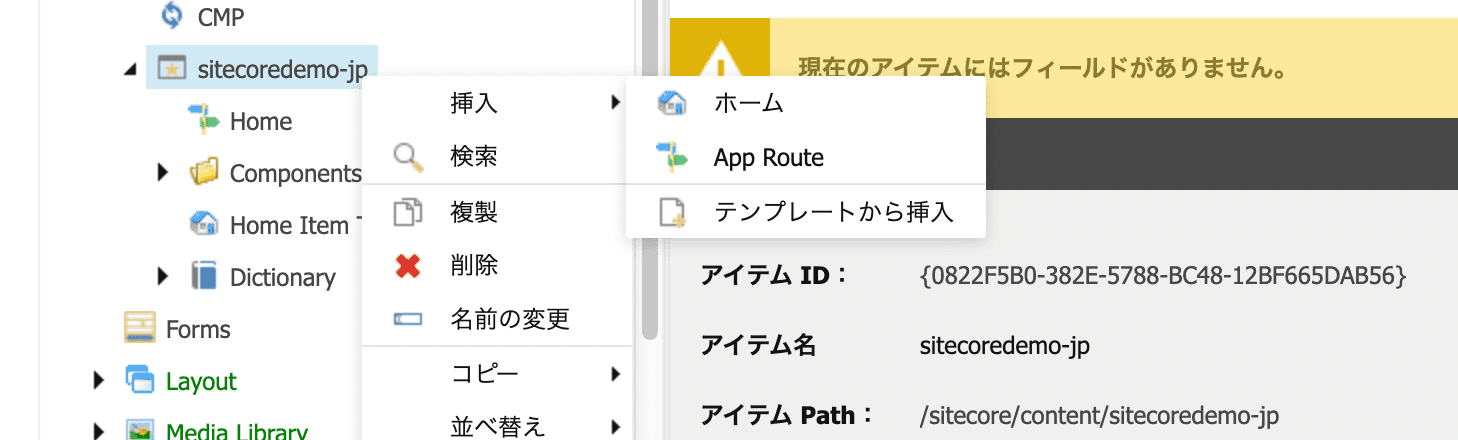
Thus, this insert option is useful to limit the ability to make the prepared template under the item's distribution.
Insert option for newly created items
For insertion options for newly created items, the settings are carried over to the created item by using the Standard Value item.
For the standard value of this item, let's set the following
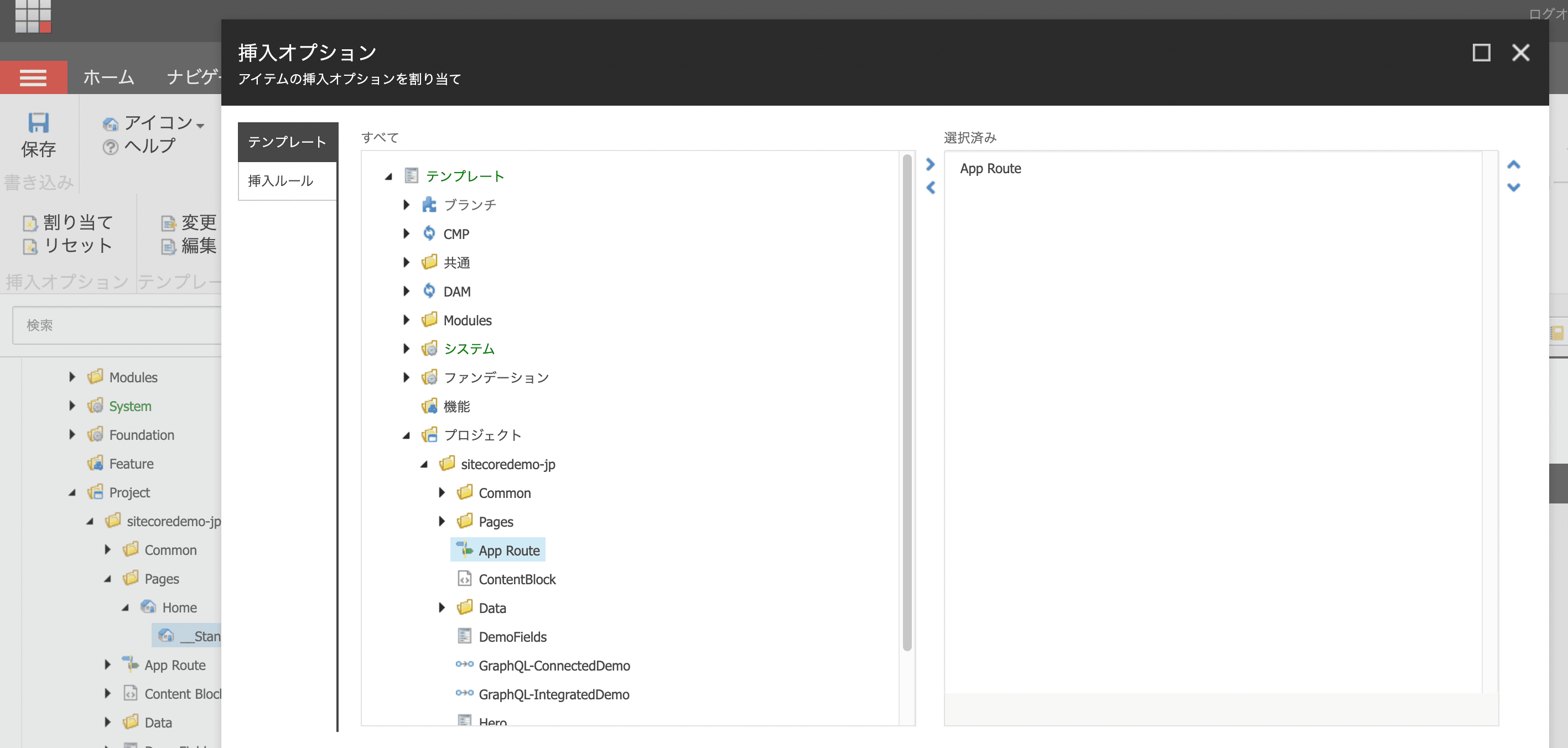
This will allow you to create an item under the Home item that uses the App Route template. You can now select a template when you right-click on the appropriate item.
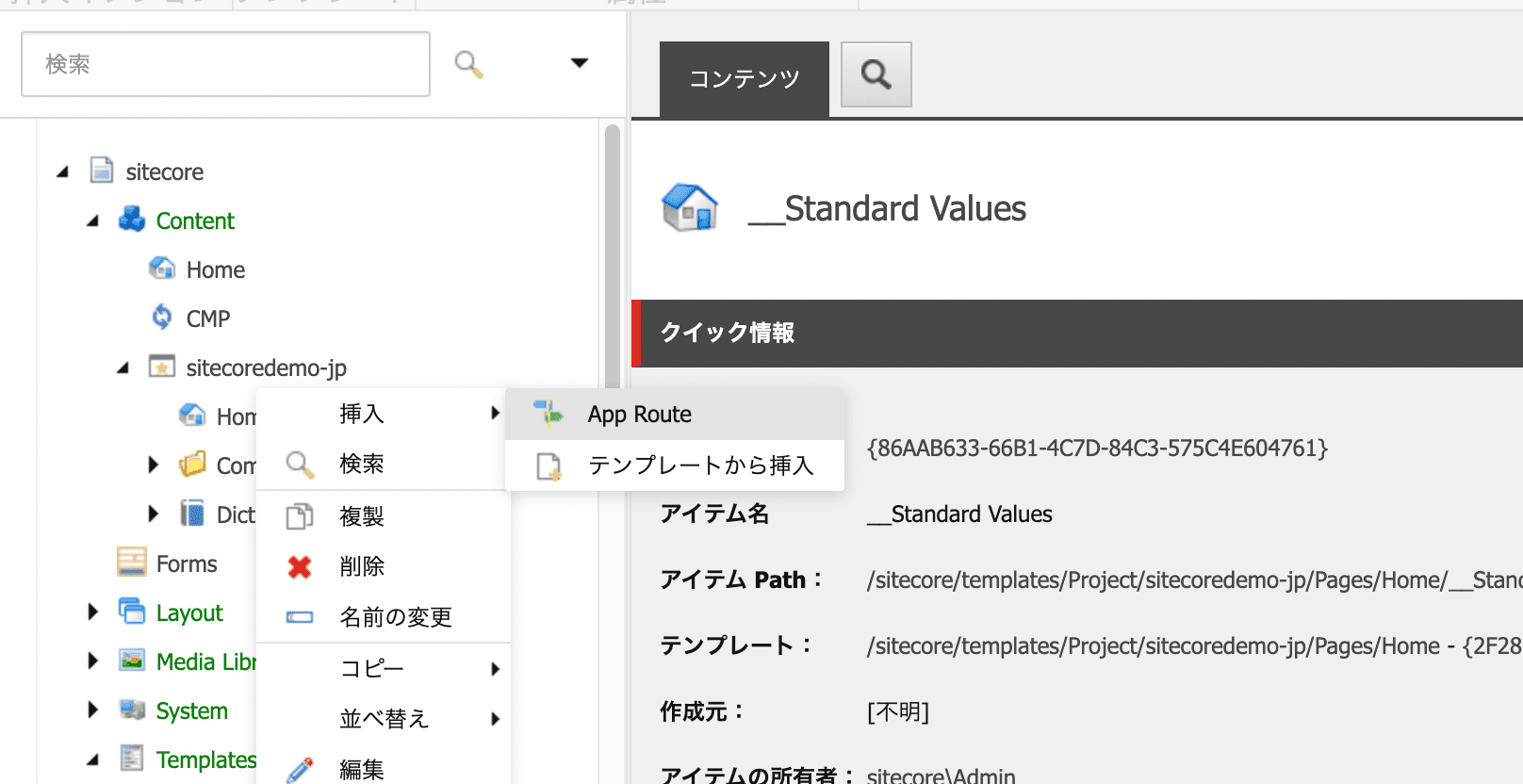
Summary
By creating some parent-child relationship regarding the structure of the site, such as having navigation items under the home item, category pages under the FAQ home page, and Q and A pages under the category pages, it not only makes the site easier to operate, but also allows the content to be automatically This will not only make it easier to operate the site, but will also allow the content to be organized automatically. The general administrator will use this insertion option to create items.