This section introduces the Sitecore Content Hub page concept. If you want to change the structure of a page in the administration panel, how should you change it in the page tool? This section provides a brief introduction to the Sitecore Content Hub.
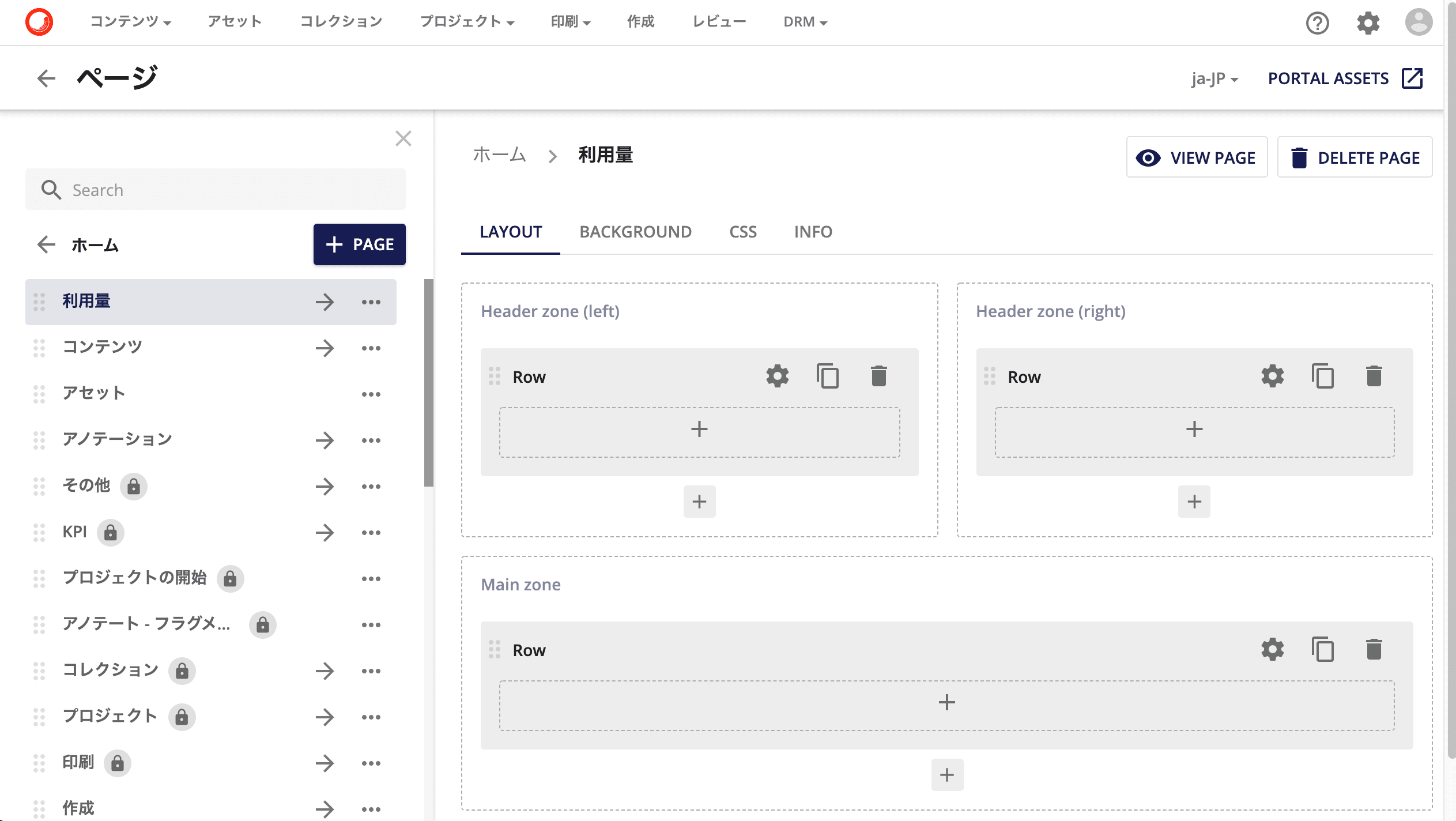
Regarding the structure and pages of the tool
You can add pages that can be used with the Sitecore Content Hub by using the "Pages" provided as an administration tool. When you open the Pages tool, you will see the administration screen in the following form.
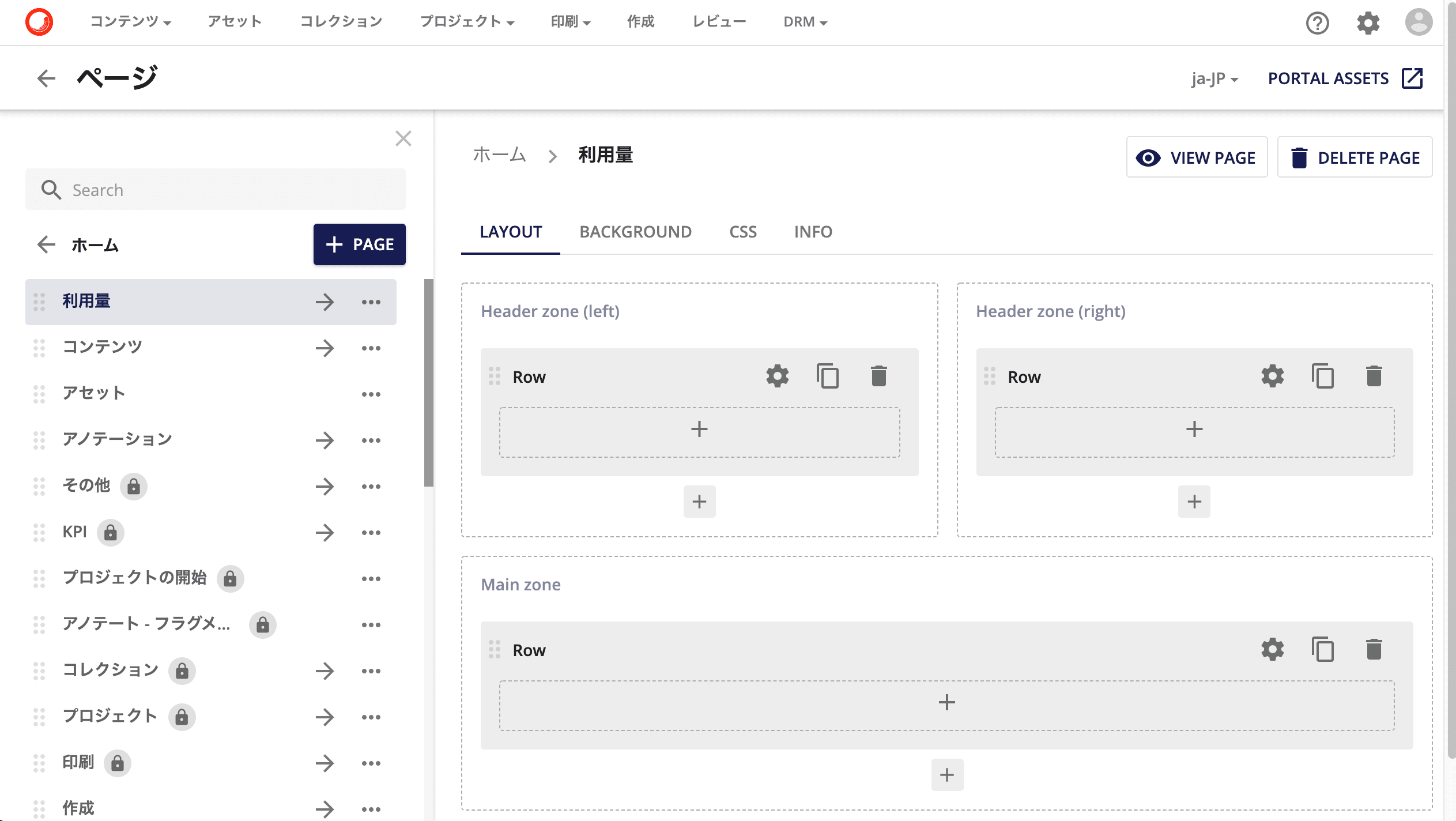
The list displayed on the left side of this tool is the elements of the page. You will notice that "Contents," "Assets," "Collections," "Projects," "Print," "Create," etc., displayed on the left side, are shown in the menu above.
To determine whether or not a page should be displayed in the menu, there is a "Disable Menu Display" item in the Info tab of the Page Attributes tab. By checking this checkbox, you can create a page that is not displayed in the menu, but opens when some action is taken.
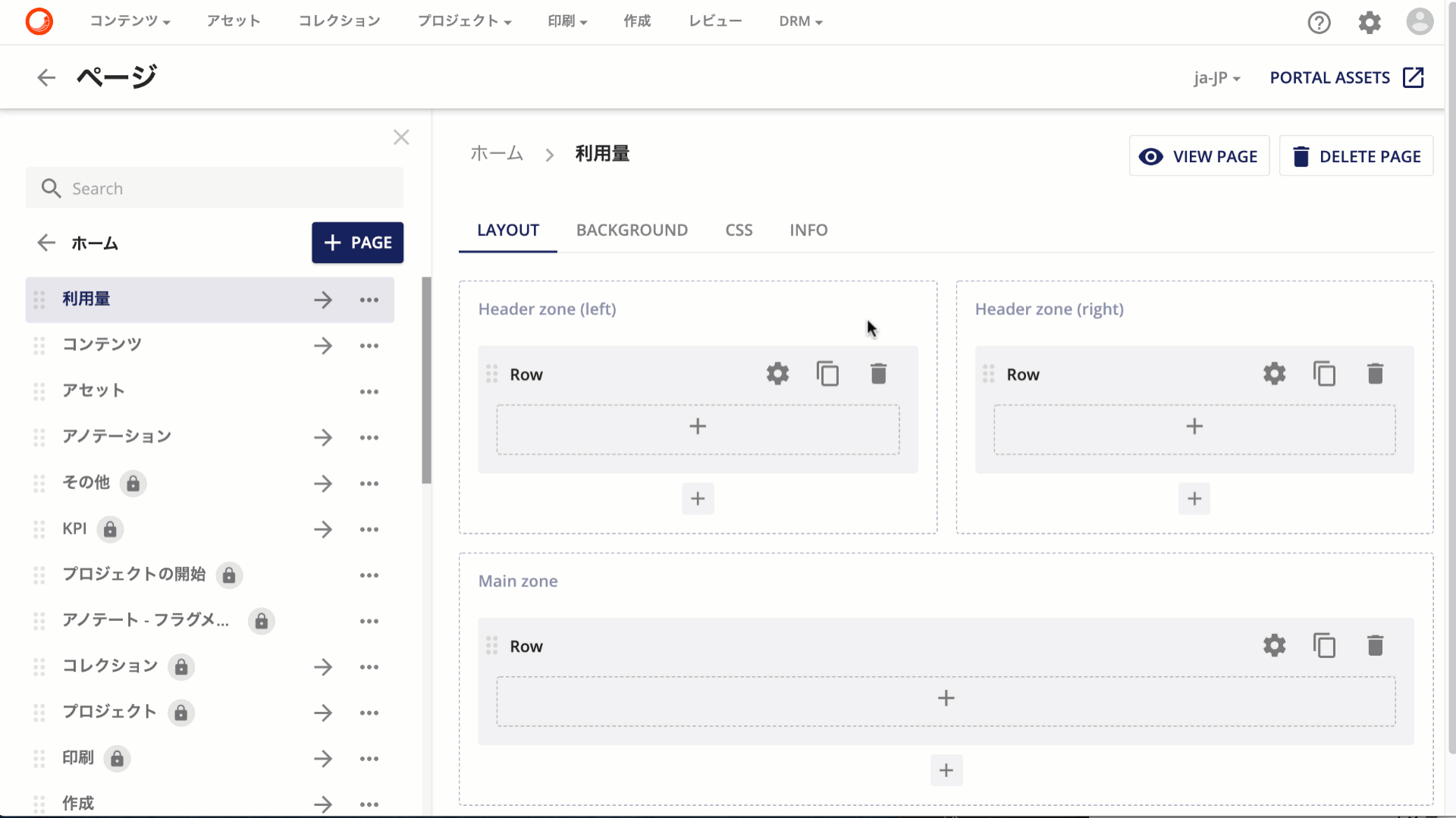
Check the elements of the page
By looking at the settings of a page that is actually working, you can see how to use what is available in the page's components. Here is a reference to the "Asset Details Page," a page used to display asset details.
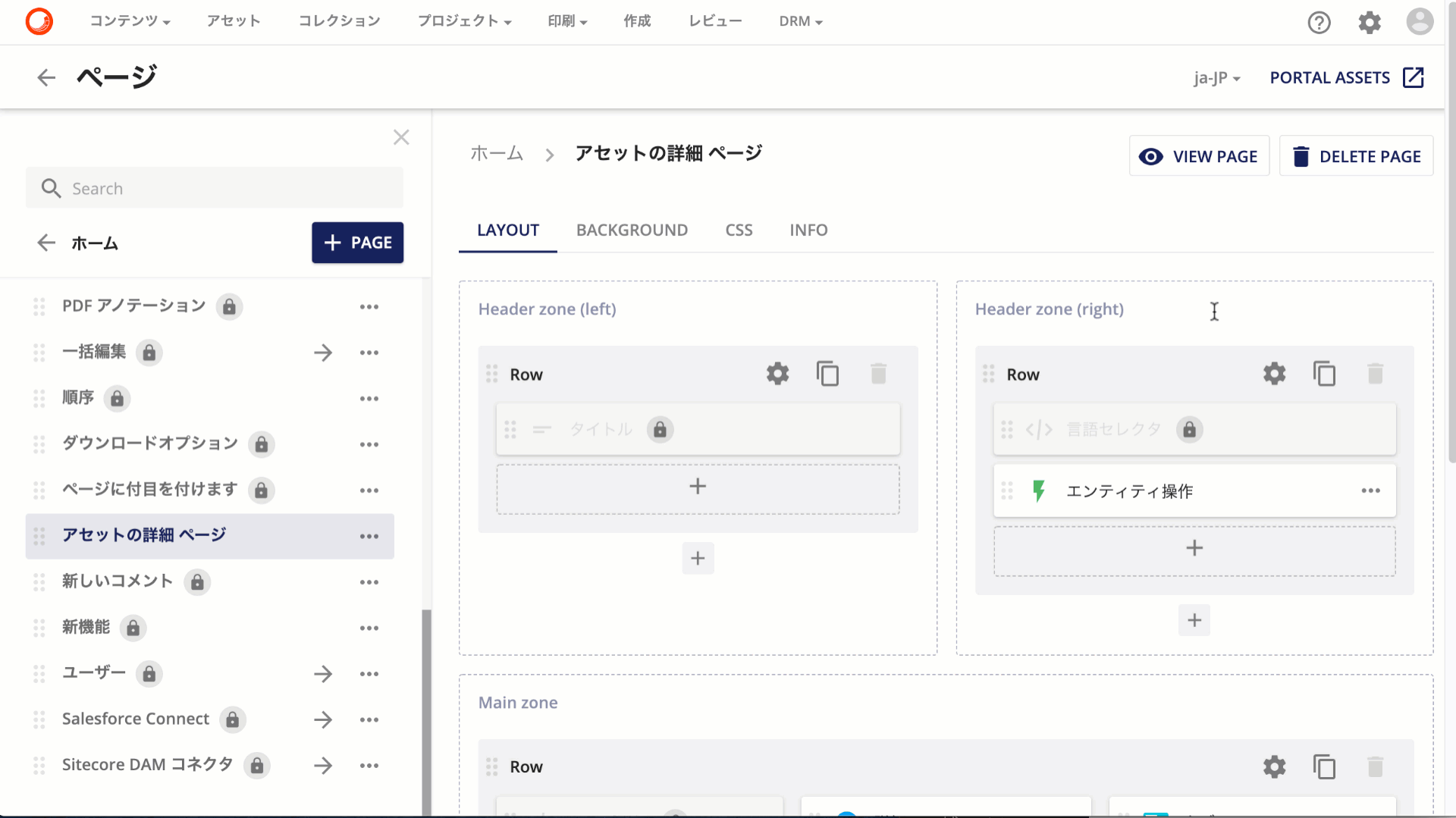
The "entity operation" is placed in the header area as a component to perform some action.
You can also see that the main zone is in the form of three separate areas displaying the relevant information for the entity in question. The administration screen can be easily customized by using the Sitecore Content Hub components that have been prepared to some extent. Components can also be added by customization.
Summary
This brief introduction to the elements of a page allows you to manage what each user is allowed to do, by leveraging the pages that make up the Sitecore Content Hub administration screen, and by determining which pages can be used in combination with the user's permissions. This allows you to control what each user can do.