Sitecore Content Hub offers two predefined lists: option lists and taxonomies. The following is an introduction to how each works. The tools for option lists and taxonomies can be accessed from the administration screen.
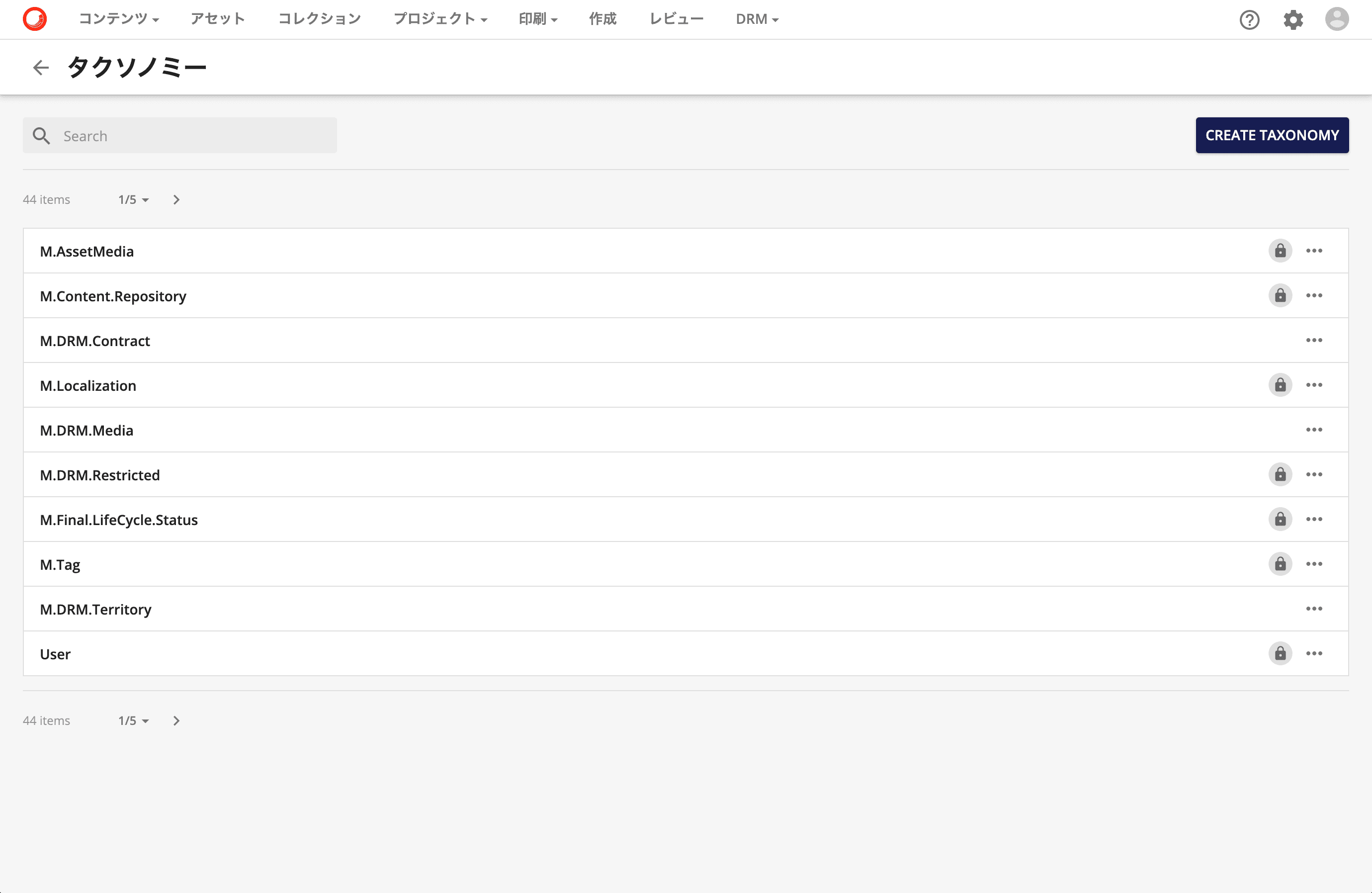
Option lists
Open the tools in the options list and you will see the following screen.
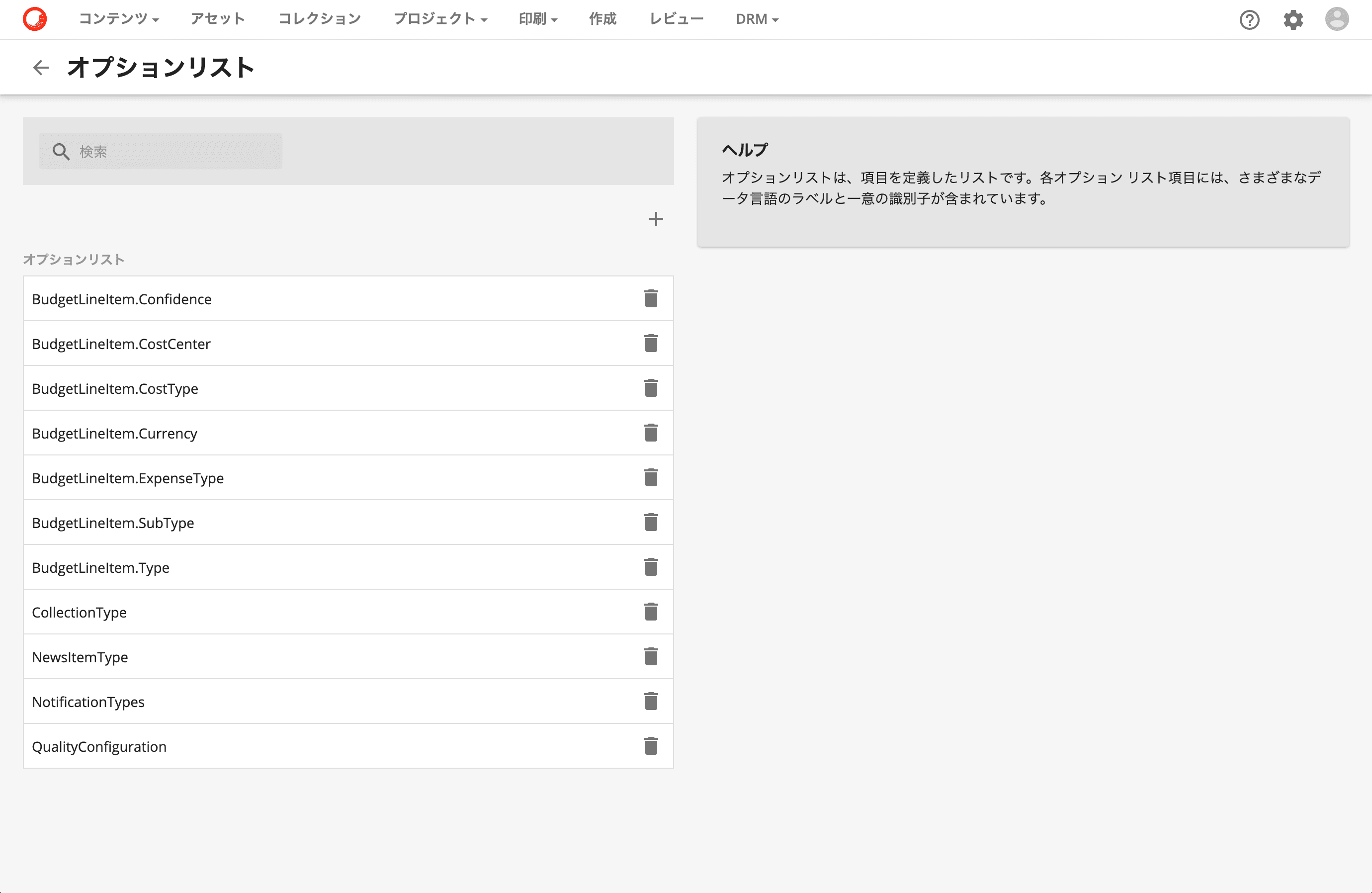
You can browse and search the option list listings. To actually browse individual lists, click on NewsItemType and you will get the following screen
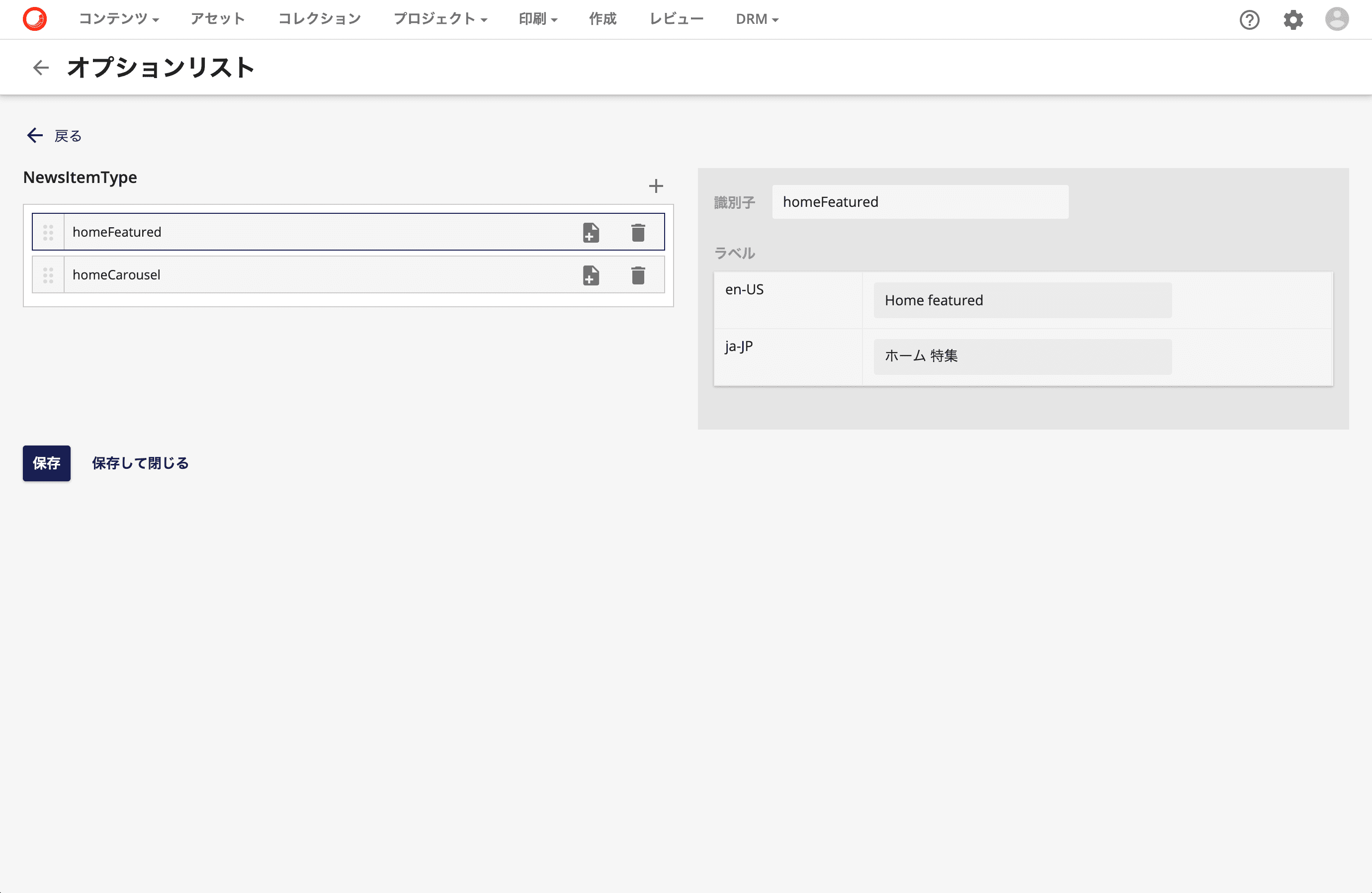
The screen above shows a situation where the homeFeatured item has already been selected. As you can see, identifiers have been specified for individual items in the options list, and the labels for displaying those identifiers have been set. When the list is selected, the same identifier can be displayed in multiple languages by having the data in that display language when the asset or data is displayed.
Taxonomy
When the tool is launched, a list of definitions for the various taxonomies is set up by default.
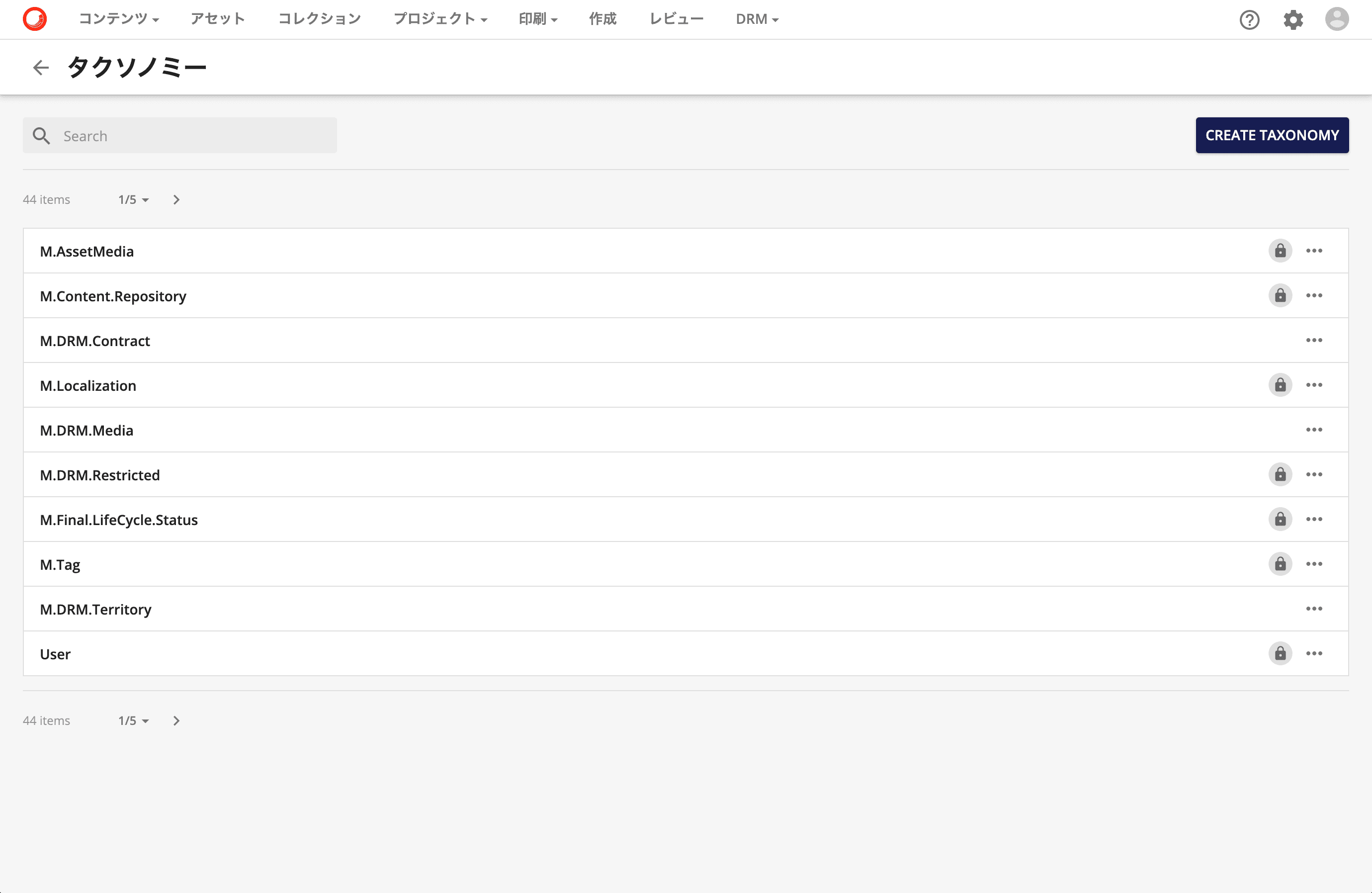
Many taxonomies are used by the system in addition to maintaining a list of taxonomies, such as an options list. For example, the taxonomy M.Final.LifeCycle.Status can be referenced as follows.
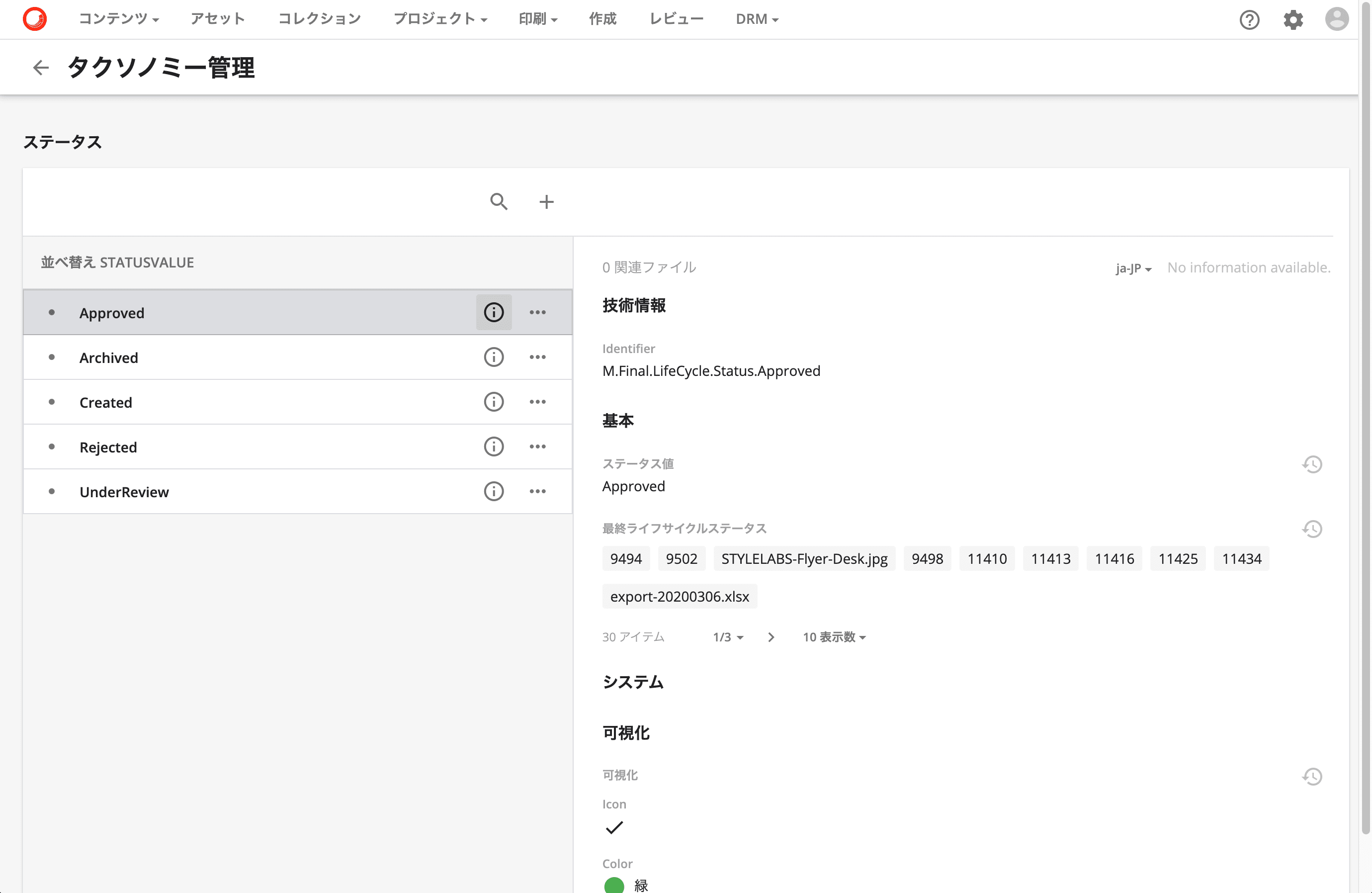
We recommend that certain rules be used for taxonomy identifiers. For example, the M.Final.LifeCycle.Status taxonomy is used as an identifier for the approval status of an asset, and if the asset is Approved, the identifier is M.Final.LifeCycle.Status. This taxonomy is used by the system and cannot be changed.
Now open M.AssetType as another taxonomy.

For this taxonomy, a "label" is specified. For identifiers that can use labels, it is possible to have a multilingual display for the data defined. This makes it possible to have actual tags such as "water" in English and "mizu" in Japanese, and to search by these tags.
Summary
The Sitecore Content Hub allows you to extend the data schema for the data you are managing. If you are using a predefined list of items to select from, rather than flexible items such as text, you should use this option list and taxonomy.